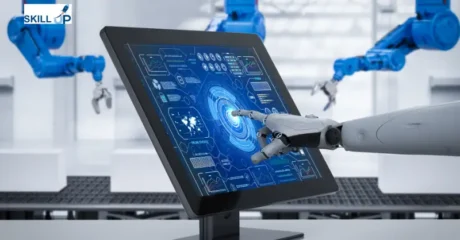Managing remote React.js development teams presents unique challenges, from maintaining clear communication to tracking progress and ensuring code quality. With many businesses opting to hire remote React.js developers for their projects, having the right tools is crucial for success. This article will explore the essential tools for managing a remote team and ensuring smooth communication, collaboration, and project tracking. Whether you’re looking to hire remote React.js developers or manage an existing team, these tools can significantly improve productivity and workflow.
Table of Contents
Communication Tools
Why Communication is Critical
Effective communication is the backbone of any successful remote team. Miscommunication can lead to misunderstandings, project delays, and decreased productivity. That’s why having reliable communication tools is essential for remote React.js teams. These tools allow real-time collaboration, ensuring everyone is on the same page, no matter where they are.
Recommended Communication Tools
– Slack: This tool is perfect for team messaging and creating dedicated channels for specific projects or discussions. It integrates seamlessly with other development tools, helping streamline team communication.
– Zoom: Ideal for video conferencing, screen sharing, and team meetings, Zoom is an excellent tool for remote teams to stay connected visually.
– Microsoft Teams: For those who work heavily with Microsoft Office, this tool combines chat, collaboration, and file sharing, all integrated within the Microsoft ecosystem.
Project Management Tools
Tracking Progress and Tasks
Project management tools are essential for tracking the progress of your React.js development projects. These tools help assign tasks, track deadlines, and visualize project timelines, ensuring all team members are aligned and productive.
Recommended Project Management Tools
– Trello: Trello uses boards, lists, and cards to manage tasks and workflows visually. It’s ideal for organizing development sprints and tracking progress.
– Asana: A robust tool for managing complex projects. It allows teams to assign tasks, set deadlines, and monitor project progress.
– Jira: Specifically designed for software development teams, Jira is excellent for managing issues, sprint planning, and tracking the overall project roadmap.
Collaboration and Code-Sharing Tools
Enabling Smooth Collaboration on Code
When multiple developers work on the same codebase, it’s essential to have tools to collaborate efficiently and share code without conflict. Collaboration tools ensure all team members can contribute to the project while maintaining code quality through reviews and feedback.
Recommended Collaboration Tools
– GitHub: One of the most popular platforms for code hosting and version control, GitHub allows developers to collaborate through pull requests, issue tracking, and code reviews.
– GitLab: Along with code versioning, GitLab provides continuous integration/continuous delivery (CI/CD) pipelines, making it easier to manage and deploy projects.
– Bitbucket: Another Git-based repository, Bitbucket integrates seamlessly with Jira, making it ideal for tracking issues and code changes in one place.
Time Tracking Tools
Tracking Developer Hours and Productivity
For remote teams, tracking work hours and productivity is essential. Time tracking tools allow managers to monitor how much time is spent on specific tasks, ensuring that the team is efficient and that project hours are billed correctly.
Recommended Time Tracking Tools
– Toggl is a user-friendly time-tracking tool that helps developers track hours worked, making it ideal for teams across different time zones.
– Hubstaff: Offers time tracking and productivity monitoring features, such as activity levels and screenshots.
– Harvest: A time-tracking tool for managing billable hours and tracking project budgets.
Documentation and Knowledge-Sharing Tools
Keeping Everyone on the Same Page
Proper documentation is vital for maintaining consistency across a development project. Whether it’s project details, code guidelines, or best practices, having a central hub for sharing knowledge ensures all team members have access to the same information.
Recommended Documentation Tools
– Confluence: A powerful documentation tool that integrates with Jira, making it easy to create, share, and organize project documents and notes.
– Notion: An all-in-one workspace that combines note-taking, task management, and documentation, perfect for remote teams needing flexibility.
– Google Docs: A straightforward tool for creating, editing, and collaborating on documents in real-time, ensuring the entire team stays updated.
Version Control and Continuous Integration Tools
Ensuring Code Consistency and Quality
Version control and continuous integration (CI) tools are essential for managing code changes and ensuring the project maintains high code quality standards. These tools automate testing and deployment, allowing for smoother project progress.
Recommended CI Tools
– CircleCI: Automates testing and deployment for remote React.js teams, offering seamless integration with GitHub and Bitbucket.
– Travis CI: Provides continuous integration services that automatically build and test code changes, ensuring that the codebase stays functional.
– Jenkins: An open-source automation server that enables developers to build, test, and deploy their code continuously.
List: Top Tools for Managing Remote React.js Teams
– Slack: For team communication.
– Trello: For project management and task tracking.
– GitHub: For code sharing and collaboration.
– Toggl: For time tracking and productivity monitoring.
– Confluence: For documentation and knowledge sharing.
– CircleCI: For continuous integration and deployment.
Conclusion
Successfully managing a remote React.js development team requires the proper tools to keep communication clear, collaboration smooth, and projects on track. Managers can use these essential tools to ensure that their teams remain productive, maintain code quality, and meet project deadlines. With the increasing demand to hire remote React.js developers, having the right tools is vital to achieving long-term success.