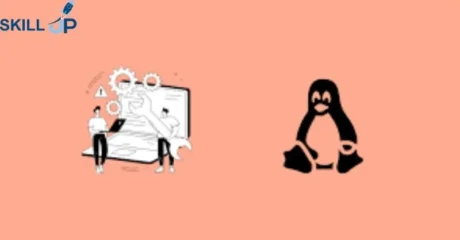Course Highlights
Course Highlights
Do you want to use your imagination to make productive video content that impacts people’s lives? The Video Projection Mapping in HeavyM course will teach you the ins and outs of crafting a top-notch video that grabs the audience’s attention. In this digital era, big companies do 86% of their marketing using video content. So, taking the video mastering course will be perfect for a secure future.
This course begins by giving you a complete view of projection mapping. In modules two and three, you will be guided through video lessons that will empower you to download and set up HeavyM smoothly. From modules four to twelve, you will explore versatile elements and techniques. You will gain expertise in using border effects, repeat effects, colour specials, and snake effects to craft highly engaging videos.
Learn the art of shaping dynamic scenes, creating custom shapes, etc., in the following three modules. You will develop a unique style. In modules sixteen to twenty, you will gain the skills to integrate visuals and audio like a pro. The modules focused on Syphon and Synthesia will do that magic. The last three modules of the Video Projection Mapping in HeavyM course will extend your learning boundaries. You will explore mapping with Olga Kit, which will level up your video projection skills.
Indeed, this video projection mapping course is excellent for starting your career in the video editing industry.
 Learning outcome
Learning outcome
- Gain proficiency in projection mapping techniques
- Ability to create incredible visual spectacles that grab the attention of audiences
- Excellent in synchronising audio element with the visual element using syphon and Synthesia
- Learn to create dynamic scenes using media, shapes, and effects like border effects, repeat effects
- Gather insights from valuable projects to adapt techniques for successful projection mapping
 Course media
Course media
 Why should I take this course?
Why should I take this course?
- Premium e-learning content
- Self-paced learning
- Get a certificate that has global recognition
- Build a strong foundation on video projection mapping
- Open opportunities for yourself in the relevant industry
 Career Path
Career Path
- Projection mapping artist
- Media production specialist
- Freelance visual designer
- Video Editor
- Event Production Designer
 Requirements
Requirements
- Basic academic knowledge
- Smartphone/PC/laptop
- Internet connection
Course Curriculum
-
Module 01: Introduction
00:01:00
-
Module 02: Downloading HeavyM
00:01:00
-
Module 03: Installing HeavyM
00:01:00
-
Module 04: Example Project
00:02:00
-
Module 05: Opening and Interface
00:04:00
-
Module 06: Interface and shapes
00:03:00
-
Module 07: Creating Media
00:05:00
-
Module 08: Border effect
00:01:00
-
Module 09: Repeat effect
00:02:00
-
Module 10: Colour Special
00:02:00
-
Module 11: Snake effect
00:02:00
-
Module 12: Rotation & Structure
00:03:00
-
Module 13: Importing Media
00:04:00
-
Module 14: Scenes
00:07:00
-
Module 15: Creating your own shapes
00:02:00
-
Module 16: What is syphon?
00:01:00
-
Module 17: Syphon VDMX5
00:04:00
-
Module 18: Synesthesia
00:02:00
-
Module 19: Activate Synesthesia
00:01:00
-
Module 20: Syphon Synesthesia into HeavyM
00:03:00
-
Module 21: Mapping with the Olga Kit
00:05:00
-
Module 22: Made in HeavyM
00:12:00
-
Module 23: Review Video
00:01:00
14-Day Money-Back Guarantee
-
Duration:1 hour, 9 minutes
-
Access:1 Year
-
Units:23



Want to get everything for £149
Take Lifetime Pack