- Course Highlights
Do you want to make your retopologize and UV mapping in 3dsMax? The Retopology & UV Unwrapping in 3dsMax: For Absolute Beginners course is absolutely what you were looking for! This course for absolute retopology beginners and no previous knowledge of 3dsMax is required.
If you want to know, how to make your Zbrush models animation ready and prepare them for texturing, how to make this retopologizing step that everybody is talking about, & how to make this jump from couple of million polygons to just a few thousand- then all those questions and more will be answered in this course.
This course is available anytime online so you do not have to worry about time management. There are downloadable resources so you can study even when you are offline!
Don’t miss the opportunity to be one step ahead. Enrol now!
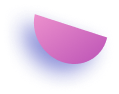
- Learning outcome
- Prepare your mesh in Zbrush for export, & exporting your meshes from Zbrush and importing them in 3dsMax.
- Learn the basics of 3dsMax & 3dsMax UV unwrap
- Know how to start the retopology of a character
- Study Retopologizing tricks and hints
- Export a high poly realistic head from Zbrush and importing in 3dsMax
- Be able to make a good and useful UV map of a human head, Retopology of a human hand, UV mapping of a human hand.

- Requirements
- No formal qualifications required, anyone from any academic background can take this course.
- Access to any internet-enabled smart device.
- Why should I take this course?
- 9+ hours of on-demand video lectures and downloadable resources.
- Affordable premium-quality E-learning content, you can learn at your own pace.
- You will receive a completion certificate upon completing the course.
- Internationally recognized Accredited Qualification will boost up your resume.
- You will learn the researched and proven approach adopted by successful salespeople to transform their careers.
- You will be able to incorporate various practical sales techniques successfully and understand your customers better.
- Who Is This Course For
This course is for people who want to learn retopology and UV unwrap for games.
Course Curriculum
-
Module 01: Introduction
00:07:00
-
Module 02: Preparing the Model In Zbrush and Exporting Meshes For Retopology
00:25:00
-
Module 03: Getting Familiar With 3dsmax and Starting Retopology
00:24:00
-
Module 04: Retopologizing the Horns
00:24:00
-
Module 05: Retopology of the Head and Symmetry
00:22:00
-
Module 06: Retopo the Shoulders Pt1
00:21:00
-
Module 07: Retopo the Shoulders Pt2
00:21:00
-
Module 08: Retopologizing the Cape
00:24:00
-
Module 09: Retopologizing the Arm
00:22:00
-
Module 10: Retopologizing the Small Cloth and Traps Armor
00:21:00
-
Module 11: Retopo of the Chest Armor
00:22:00
-
Module 12: Retopologizing the Legs
00:23:00
-
Module 13: Retopo the Knee Armor and the Sword
00:27:00
-
Module 14: Starting the Uv Unwrap
00:26:00
-
Module 15: Uv Mapping the Shoulders and Armor
00:23:00
-
Module 16: Unwrapping the Arms and Some Zbrush Unwrap
00:20:00
-
Module 17: Finishing the Unwrap of the Character
00:30:00
-
Module 18: Retopology of A Realistic Head Pt1
00:24:00
-
Module 19: Retopology of the Head Pt2
00:23:00
-
Module 20: Finishing the Head Retopology
00:26:00
-
Module 21: Making the Head Uvs
00:22:00
-
Module 22: Using Zbursh to Better Unwrap the Head
00:08:00
-
Module 23: Hand Retopology In 3dsmax Pt1
00:23:00
-
Module 24: Finish the Retopo of the Hand
00:21:00
-
Module 25: Uv Unwrapping of the Hand
00:15:00
-
Module 26: Goodbye
00:04:00
-
Project Files
14-Day Money-Back Guarantee
-
Duration:9 hours, 8 minutes
-
Access:1 Year
-
Units:27


Want to get everything for £149
Take Lifetime Pack




