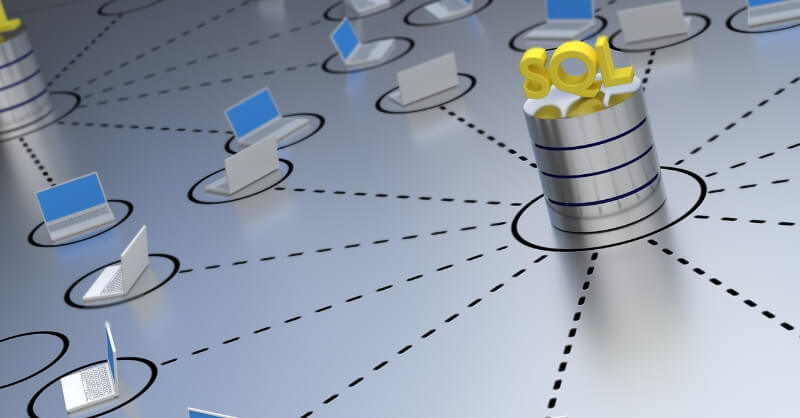Course Highlights
Course Highlights
Web Development from Scratch with My SQL Database is a comprehensive course that will teach you the fundamentals of HTML, Python programming and MySQL databases. You will learn to create and manipulate data, write functions and classes, and build web applications. By the end of the course, you will have the skills to develop your own database-driven applications using Python and MySQL.
Unlock the full potential of web development by joining our “Web Development from Scratch with My SQL Database” course. This well-structured program will guide you through the realms of HTML, Python, and MySQL, equipping you with the essential tools and knowledge to conquer the digital world. From the roots of HTML to Python’s complexities and MySQL’s intricacies, we cover it all.
But that’s not all! We’ve intricately woven lessons on Web development using Python for data science, giving you a competitive edge in today’s data-driven environment. And when it comes to database management, our MySQL sections will turn you into a pro, teaching you everything from creating structures and filtering data to utilizing functions and managing databases with precision.
So, whether you’re a beginner eager to step into the world of programming or an experienced coder looking to enhance your skillset, our Web Development from Scratch with My SQL Database course has something for everyone. With our expertly crafted modules, essential insights, and a project-based approach, you’ll gain knowledge and apply what you’ve learned in real-world scenarios. Enroll now and embark on a journey that promises to be not just educational, but transformative, equipping you with the skills and confidence to make your mark in the digital universe.
 Learning outcome
Learning outcome
- Develop a solid foundation in HTML and Python programming.
- Understand the intricacies of Python strings, operators, and data structures.
- Master the usage of Python for data science applications.
- Gain proficiency in MySQL database management and queries.
- Learn to create and manage database structures effectively.
- Acquire the skills to backup and restore MySQL databases.
- Implement learned concepts through a Python project.
 Course media
Course media
 Why should I take this course?
Why should I take this course?
- Comprehensive coverage of HTML, Python, and MySQL in one course.
- Learn from meticulously crafted modules catering to all skill levels.
- Master essential skills for web development and database management.
- You will learn from an experienced instructor who is passionate about teaching.
- You will join a community of students who are also learning Python and MySQL.
 Career Path
Career Path
- Web Developer
- Database Administrator
- Python Developer
- Data Analyst
- Software Developer
- Back-end Developer
 Requirements
Requirements
- A computer with internet access.
- Basic understanding of programming concepts.
- Eagerness to learn and apply new skills.
Course Curriculum
-
Introduction
00:03:00
-
How to Get Course requirements
00:02:00
-
Getting Started on Windows, Linux or Mac
00:02:00
-
How to ask a Great Questions
00:01:00
-
FAQ’s
00:01:00
-
Introduction HTML
00:05:00
-
Choosing Code Editor
00:06:00
-
Installing Code Editor (Sublime Text)
00:04:00
-
Overview of a Webpage
00:05:00
-
Structure of a Full HTML Webpage
00:07:00
-
First Hello World! Webpage
00:09:00
-
Heading tags
00:09:00
-
Paragraph
00:08:00
-
Formatting Text
00:12:00
-
List Items Unordered
00:05:00
-
List Items Ordered
00:04:00
-
Classes
00:09:00
-
IDs
00:06:00
-
Comments
00:04:00
-
Images
00:12:00
-
Forms
00:05:00
-
Marquee
00:06:00
-
Text area
00:06:00
-
Tables
00:06:00
-
Links
00:07:00
-
Navbar – Menu
00:04:00
-
HTML Entities
00:05:00
-
Div tag
00:06:00
-
Google Maps
00:07:00
-
HTML Audio
00:07:00
-
HTML Video
00:05:00
-
Canvas
00:06:00
-
Iframes
00:05:00
-
Input Types
00:04:00
-
Input Attributes
00:06:00
-
Registration Form
00:04:00
-
Contact Us Form
00:10:00
-
Coding Exercise
00:01:00
-
Solution for Coding Exercise
00:02:00
-
Introduction to Python
00:02:00
-
Python vs Other Languages
00:04:00
-
Why It’s Popular
00:04:00
-
Command Line Basics
00:07:00
-
Python Installation (Step By Step)
00:06:00
-
PyCharm IDE Installation
00:08:00
-
Getting Start PyCharm IDE
00:05:00
-
First Python Hello World Program
00:07:00
-
Variables
00:16:00
-
Data Types
00:13:00
-
Type Casting
00:07:00
-
User Inputs
00:08:00
-
Comments
00:04:00
-
Strings
00:05:00
-
String Indexing
00:05:00
-
String Slicing
00:04:00
-
String Built-in Functions
00:09:00
-
Formatting String (Dynamic Data)
00:05:00
-
Arithmetic Operators
00:08:00
-
Assignment Operators
00:05:00
-
Comparison Operators
00:05:00
-
Logical Operators
00:02:00
-
AND Operator
00:04:00
-
OR Operator
00:02:00
-
NOT Operator
00:03:00
-
Booleans
00:02:00
-
Arrays in Earler
00:02:00
-
Lists
00:06:00
-
Add List Items
00:03:00
-
Remove List Items
00:01:00
-
Sort Lists
00:03:00
-
Join Lists
00:08:00
-
Tuples
00:08:00
-
Update tuples
00:07:00
-
Join tuples
00:02:00
-
Dictionaries
00:06:00
-
Add Dictionary Items
00:04:00
-
Remove Dictionary Items
00:03:00
-
Nested Disctionaries
00:04:00
-
Sets
00:04:00
-
Add Set Items
00:03:00
-
Remove Set Items
00:01:00
-
Join Set Items
00:04:00
-
If Statement
00:03:00
-
If-else Statement
00:04:00
-
If-elif-else Statement
00:04:00
-
If Statement Coding Excercise
00:05:00
-
Flow Charts
00:06:00
-
While Loops Statement
00:10:00
-
For Loops Statement
00:06:00
-
The range() Function
00:04:00
-
Nested Loops
00:04:00
-
2D List using Nested Loop
00:04:00
-
Guessing Game
00:07:00
-
Car Game
00:10:00
-
Creating a Function
00:03:00
-
Calling a Function
00:06:00
-
Function with Arguments
00:05:00
-
args, Arbitary Arguments
00:04:00
-
kwargs, Arbitary Keyword Arguments
00:06:00
-
Project Overview
00:04:00
-
ATM RealTime Project
00:13:00
-
Overview of Databases
00:10:00
-
MySQL Installation
00:16:00
-
MySQL Workbench Installation
00:09:00
-
Connecting to MySQL using Console
00:09:00
-
Overview of Challenges
00:04:00
-
SQL Statement Basic
00:16:00
-
SELECT Statement
00:09:00
-
SELECT DISTINCT
00:05:00
-
Column AS Statement
00:12:00
-
COUNT function
00:11:00
-
SELECT WHERE Clause – One
00:05:00
-
SELECT WHERE Clause – Two
00:11:00
-
ORDER BY
00:08:00
-
LIMIT
00:09:00
-
BETWEEN
00:11:00
-
IN Operator
00:11:00
-
LIKE and ILIKE
00:11:00
-
Overview of GROUP BY
00:06:00
-
Aggregation function SUM()
00:09:00
-
Aggregation MIN() and MAX()
00:06:00
-
GROUP BY – One
00:09:00
-
GROUP BY – Two
00:12:00
-
HAVING Clause
00:05:00
-
Overview Assessment
00:02:00
-
Overview of JOINS
00:04:00
-
Introduction to JOINS
00:04:00
-
AS Statement table
00:03:00
-
INNER JOIN
00:19:00
-
FULL Outer Join
00:11:00
-
LEFT Outer JOIN
00:08:00
-
RIGHT JOIN
00:08:00
-
Union
00:07:00
-
Advanced SQL Commands
00:04:00
-
Timestamps
00:12:00
-
EXTRACT from timestamp
00:10:00
-
Mathematical Functions
00:12:00
-
String Functions
00:22:00
-
SUBQUERY
00:13:00
-
Database and Tables
00:06:00
-
DataTypes
00:11:00
-
Primarykey and Foreignkey
00:06:00
-
Create Table in SQL Script
00:13:00
-
Insert
00:11:00
-
Update
00:07:00
-
Delete
00:04:00
-
Alter Table
00:10:00
-
Drop Table
00:05:00
-
NOT NULL Constraint
00:08:00
-
UNIQUE Constraint
00:09:00
-
Overview of Databases and Tables
00:05:00
-
Backup database using phpMyAdmin
00:12:00
-
Restoring a Database
00:07:00
14-Day Money-Back Guarantee
-
Duration:16 hours, 50 minutes
-
Access:1 Year
-
Units:153


Want to get everything for £149
Take Lifetime Pack