- Course Highlights
Gain the skills and credentials to kickstart a successful career and learn from the experts with this step-by-step training course. This Payroll has been specially designed to help learners gain a good command of Payroll, providing them with a solid foundation of knowledge to become a qualified professional.
Through this Payroll, you will gain both practical and theoretical understanding of Payroll that will increase your employability in this field, help you stand out from the competition and boost your earning potential in no time.
Not only that, but this training includes up-to-date knowledge and techniques that will ensure you have the most in-demand skills to rise to the top of the industry. This qualification is fully accredited, broken down into several manageable modules, ideal for aspiring professionals.
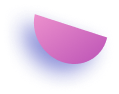
- Learning outcome
- Get a deep understanding of the Payroll just in hours not years
- Learn how to set up the system and set up customers and suppliers
- Understand how supplier invoices work and how to write a credit note
- Gain knowledge of the different types of fixed assets in accounting
- Get step-by-step guidance on cash flow and Sage report design
- Learn how to prepare the accounts report and correct accounting errors
- Set up next year’s budget figures and update existing budgets

- Why should I take this course?
- 44+ hours of on-demand video lectures and downloadable resources.
- Affordable premium-quality E-learning content, you can learn at your own pace.
- You will receive a completion certificate upon completing the course.
- Internationally recognized Accredited Qualification will boost up your resume.
- You will learn the researched and proven approach adopted by successful salespeople to transform their careers.
- You will be able to incorporate various practical sales techniques successfully and understand your customers better.
- Requirements
There are no specific entry requirements for this course, which can be studied on a part-time or full-time basis.

- Career Path
- Payroll Assistant
- Payroll Administrator
- Accountant
- Bookkeeper
- Accounts Assistant
Course Curriculum
-
Module 1: Payroll Basics
00:10:00
-
Module 2: Company Settings
00:08:00
-
Module 3: Legislation Settings
00:07:00
-
Module 4: Pension Scheme Basics
00:06:00
-
Module 5: Pay Elements
00:14:00
-
Module 6: The Processing Date
00:07:00
-
Module 7: Adding Existing Employees
00:08:00
-
Module 8: Adding New Employees
00:12:00
-
Module 9: Payroll Processing Basics
00:11:00
-
Module 10: Entering Payments
00:12:00
-
Module 11: Pre-Update Reports
00:09:00
-
Module 12: Updating Records
00:09:00
-
Module 13: e-Submissions Basics
00:09:00
-
Module 14: Process Payroll (November)
00:16:00
-
Module 15: Employee Records and Reports
00:13:00
-
Module 16: Editing Employee Records
00:07:00
-
Module 17: Process Payroll (December)
00:12:00
-
Module 18: Resetting Payments
00:05:00
-
Module 19: Quick SSP
00:10:00
-
Module 20: An Employee Leaves
00:13:00
-
Module 21: Final Payroll Run
00:07:00
-
Module 22: Reports and Historical Data
00:08:00
-
Module 23: Year-End Procedures
00:09:00
-
Human Resource Management
00:12:00
-
HR Planning, Recruitment and Selection
00:23:00
-
Induction, Training and Development
00:10:00
-
HR Department’s Responsibilities
00:11:00
-
The UK Recruitment Legislations Guide
00:06:00
-
Organisational Culture
00:09:00
-
Motivation, Counseling, Resignations and Retirement
00:15:00
-
Performance Appraisal
00:14:00
-
Remuneration Policy
00:05:00
-
Records and Statistics
00:09:00
-
Industrial Relations
00:05:00
-
The UK Recruitment Industry Statistics
00:30:00
-
Introduction to Payroll Management 26
00:10:00
-
An Overview of Payroll
00:17:00
-
Running the payroll – Part 1
00:14:00
-
Running the payroll – Part 2
00:18:00
-
Manual payroll
00:13:00
-
Benefits in kind
00:09:00
-
Computerised systems
00:11:00
-
Total Photo scenario explained
00:05:00
-
Brightpay conclude
00:03:00
-
Find software per HMRC Brightpay
00:03:00
-
Add a new employee
00:14:00
-
Add 2 more employees
00:10:00
-
Payroll settings
00:04:00
-
Monthly schedule – Lana
00:14:00
-
Monthly schedule – James
00:08:00
-
Directors NI
00:02:00
-
Reports
00:02:00
-
Paying HMRC
00:05:00
-
Paying Pensions
00:04:00
-
RTI Submission
00:02:00
-
Coding Notices
00:01:00
-
Journal entries
00:07:00
-
102 Schedule
00:03:00
-
AEO
00:06:00
-
Payroll run for Jan & Feb 2018
00:13:00
-
Leavers – p45
00:03:00
-
End of Year p60
00:02:00
-
Installing Brightpay
00:13:00
-
PAYE TAX
00:13:00
-
NI
00:11:00
-
Pensions
00:06:00
-
Online calculators
00:07:00
-
Payslips
00:03:00
-
Journal entries
00:07:00
-
Conclusion and Next Steps
00:08:00
-
Sage 50 Bookkeeper – Coursebook
01:00:00
-
Introduction and TASK 1
00:17:00
-
TASK 2 Setting up the System
00:23:00
-
TASK 3 a Setting up Customers and Suppliers
00:17:00
-
TASK 3 b Creating Projects
00:05:00
-
TASK 3 c Supplier Invoice and Credit Note
00:13:00
-
TASK 3 d Customer Invoice and Credit Note
00:10:00
-
TASK 4 Fixed Assets
00:08:00
-
TASK 5 a and b Bank Payment and Transfer
00:30:00
-
TASK 5 c and d Supplier and Customer Payments and DD STO
00:18:00
-
TASK 6 Petty Cash
00:11:00
-
TASK 7 a Bank Reconnciliation Current Account
00:17:00
-
TASK 7 b Bank Reconciliation Petty Cash
00:09:00
-
TASK 7 c Reconciliation of Credit Card Account
00:20:00
-
TASK 8 Aged Reports
00:13:00
-
TASK 9 b Payroll Journal
00:10:00
-
TASK 9 b Payroll Journal
00:10:00
-
TASK 10 Value Added Tax – Vat Return
00:12:00
-
Task 11 Entering opening balances on Sage 50
00:13:00
-
TASK 12 a Year end journals – Depre journal
00:05:00
-
TASK 12 b Prepayment and Deferred Income Journals
00:08:00
-
TASK 13 a Budget
00:05:00
-
TASK 13 b Intro to Cash flow and Sage Report Design
00:08:00
-
TASK 13 c Preparation of Accountants Report & correcting Errors (1)
00:10:00
-
The structure of the course – first things first!
00:02:00
-
Set up free trial
00:03:00
-
Signing Up For The Free Trial
00:04:00
-
Instruction of Updated Xero Accounting Software
-
Create The Organisation
00:08:00
-
The Ficticious Scenario
00:02:00
-
Add Bank Accounts To The System
00:14:00
-
Enter Opening Balances
00:07:00
-
Opening Trial Balance
00:01:00
-
Amend The Nominal Ledger
00:06:00
-
Chart Of Accounts Report
00:01:00
-
Enter customers
00:09:00
-
Report on customer contact information
00:01:00
-
Post supplier invoices
00:09:00
-
Enter suppliers invoices 6028 onwards
00:14:00
-
Enter More Supplier Invoices No 4308 Onwards
00:06:00
-
Credit Notes Suppliers
00:02:00
-
Supplier Activity Report
00:04:00
-
Aged Creditors Info
00:01:00
-
Enter Invoices
00:07:00
-
Invoicing tips – adding logo, repeat billing
00:09:00
-
Entering Invoices 6574 to 66108
00:16:00
-
Post Credit Notes
00:03:00
-
Report Showing Customer Activity
00:08:00
-
Aged Debtors
00:02:00
-
Receipts from Customers
00:10:00
-
Apply Customer Credit Notes
00:05:00
-
Post Sundry Payments
00:07:00
-
Make a credit card payment
00:08:00
-
Receipts from customers
00:07:00
-
Report showing customer receipts
00:02:00
-
Post Petty Cash Transactions and Report
00:04:00
-
Post cash payments to ledgers
00:02:00
-
Enter petty cash items
00:14:00
-
Report on Petty Cash Payments Proper9
00:05:00
-
Post Sundry Payments
00:05:00
-
Report Bank Payments
00:03:00
-
Depreciation Journal
00:07:00
-
Vat Return
00:13:00
-
Reconcile The Bank
00:10:00
-
Provide A Report Showing Any Unreconciled Transaction
00:02:00
-
Wages And Salaries
00:09:00
-
Post the Wages Journal
00:07:00
-
Report Wages Journal
00:02:00
-
Payday
00:11:00
-
Pay The Two Staff
00:05:00
-
Month End Reports PnL, BS, TB
00:05:00
-
Task- Crearing the accounts
00:06:00
-
Task – Customer report
00:01:00
-
Course Paper
-
Further Reading – QuickBooks Online 2014 The Handbook
-
Xero Advance Bookkeeping – Course book
00:30:00
-
Setting up Xero
00:15:00
-
How to activate Bank Feed on Xero – Task 5 a
00:01:00
-
Intro to your tutor and Xero course
00:03:00
-
Virtual Tour of Xero
00:13:00
-
Add Busi bank and cash accounts
00:10:00
-
Chart of Accounts and conversion balances
00:17:00
-
Customer and Supplier
00:15:00
-
Create a Project
00:04:00
-
Supplier Invoices, Credit Notes, Purchas order
00:25:00
-
Customer Invoices, Credit Notes, Quotes
00:16:00
-
Fixed Assets
00:09:00
-
Inventory
00:03:00
-
Bank Feed
00:11:00
-
Bank Payment and Receipts
00:06:00
-
Internal Bank Transfer
00:05:00
-
Repeating Bill
00:08:00
-
Cash Coding
00:04:00
-
Petty Cash
00:17:00
-
Bank Reconciliation
00:17:00
-
Business Credit Card
00:13:00
-
Aged Reports
00:05:00
-
Payroll
00:13:00
-
Vat Return
00:13:00
-
CIS Return
00:20:00
-
Accrual and Prepayment
00:16:00
-
Accrued Income and Deferred Income
00:10:00
-
Depreciation Journal
00:07:00
-
Management Reports
00:12:00
-
Preparation of Budget
00:07:00
-
Cash Flow
00:06:00
-
Payment Services on Xero
00:06:00
-
Bank Rules
00:08:00
-
Multicurrency on Xero
00:05:00
-
App Marketplace
00:04:00
-
Introduction of Resources during Covid-19
00:08:00
-
Correction of Errors
00:07:00
-
Introduction To The Course And Your Tutor
00:04:00
-
Activating Your Free Trial With Xero
00:02:00
-
Course Paper
-
Enter customers
00:07:00
-
Entering suppliers
00:06:00
-
Reporting Customer And Supplier Information
00:02:00
-
Add Petty Cash Transactions – Week 1
00:16:00
-
Add Petty Cash Transactions – Week 2
00:12:00
-
Add Petty Cash Transactions – Week 3
00:07:00
-
Add Petty Cash Transactions – Week 4
00:09:00
-
Imprest System on Petty Cash
00:04:00
-
Print a Copy of Petty Cash Receipts and Payments
00:01:00
-
Writing Off A Bad Debt – Print Customer Statement
00:02:00
-
Write Off A Bad Debt
00:09:00
-
Reconcile The Credit Card Statement
00:09:00
-
Bank Statement As A CSV File
00:27:00
-
Bank Statement Closing Balances
00:11:00
-
Reconcile The Petty Cash
00:05:00
-
Using Payroll
00:12:00
-
Setting Up Employees
00:10:00
-
Running Payroll – An Example
00:14:00
-
Recap And Next Steps
00:06:00
-
What happens next
00:02:00
-
Excel from A-Z Course Intro
00:03:00
-
Excel Job Opportunities
00:03:00
-
Microsoft Excel Marketplace
00:04:00
-
What is Microsoft Excel?
00:04:00
-
Who is this course for?
00:02:00
-
Finding & Opening Excel
00:01:00
-
Excel’s Start Screen
00:03:00
-
Explaining the Excel Interface
00:03:00
-
Excel Interface Continued
00:01:00
-
Excel Workbook vs. Excel Worksheet
00:02:00
-
Saving an Excel Document
00:04:00
-
Customizing the Quick Access Toolbar
00:02:00
-
Customizing the Excel Ribbon
00:03:00
-
Excel Shortcut Keys
00:02:00
-
Creating Excel Labels
00:03:00
-
Entering Numeric Values in Excel
00:03:00
-
Formatting Date Values in Excel
00:05:00
-
Building Basic Formulas in Excel
00:05:00
-
Order of Operations
00:06:00
-
Relative vs. Absolute Cell References
00:07:00
-
Excel Functions Explained
00:03:00
-
The DSUM() Function Cont.
00:07:00
-
The MIN() & MAX() Function
00:04:00
-
The AVERAGE() Function
00:02:00
-
COUNT() Functions
00:05:00
-
Moving & Copying Data
00:07:00
-
Insert & Delete Rows and Columns
00:05:00
-
Adjusting the Width and Height of Cells
00:05:00
-
Hiding and Unhiding Excel Rows and Columns
00:04:00
-
Renaming, Moving & Deleting Excel Worksheets
00:05:00
-
Adding Protection to Specific Cells
00:04:00
-
Protecting the Structure of a Workbook
00:02:00
-
Adding a Workbook Password to Open File
00:02:00
-
Formatting Fonts and Cell Background Color
00:05:00
-
Adding Cell Borders
00:05:00
-
Formatting Data Appropriately
00:05:00
-
The Magic behind Excel’s Format Painter
00:04:00
-
Creating Styles for Formatting Efficiency
00:06:00
-
Merging Cells for a Cleaner Look
00:03:00
-
The Power of Conditional Formatting
00:06:00
-
Grab User’s Attention using Illustrations
00:09:00
-
Customizing Icons
00:05:00
-
Create Compelling Graphics with SmartArt
00:06:00
-
The Commonly Used Column Chart
00:03:00
-
Changing the Chart Design
00:02:00
-
Formatting Elements of a Chart
00:06:00
-
Modifying the Data, Type & Location of a Chart
00:06:00
-
Little Slice of Pie Charts
00:05:00
-
Print Preview Options
00:04:00
-
Excel’s Page Layout View
00:07:00
-
Printing a Specific Range of Cells
00:03:00
-
Converting Spreadsheets to PDF Files
00:02:00
-
Why Create an Excel Template
00:01:00
-
How to Create an Excel Template
00:05:00
-
How to Prepare Data for Analysis
00:04:00
-
Custom Sorting Datasets in Excel
00:02:00
-
Multi-Level Sorting
00:03:00
-
Custom Sorting Datasets in Excel
00:02:00
-
Applying Filters to Datasets
00:05:00
-
Creating Subtotals within a Dataset
00:06:00
-
Converting Datasets into Tables
00:06:00
-
Finding & Removing Duplicate Values
00:07:00
-
The SUMIF() Function
00:09:00
-
The DSUM() Function
00:08:00
-
The DSUM() Function Cont.
00:07:00
-
The SUBTOTAL() Function
00:06:00
-
What is Excel Data Validation?
00:02:00
-
Creating a Drop Down List with Data Validation
00:07:00
-
Different Types of Excel Data Validation
00:06:00
-
Adding Custom Alerts to Data Validation
00:07:00
-
Creating a Dynamic Drop Down List
00:03:00
-
Complex Validation: Dependent Drop Down List!
00:09:00
-
Creating an Excel Pivot Table
00:06:00
-
Modifying Excel PivotTables
00:06:00
-
Grouping & Filtering PivotTable Data
00:07:00
-
Drilling Down into PivotTable Data
00:02:00
-
Creating Pivot Charts & Utilizing Slicers
00:08:00
-
What is PowerPivot?
00:04:00
-
Activating the Excel PowerPivot Add-In
00:02:00
-
Creating Relationships between Data Tables.mp4
00:06:00
-
Using Data Models to Create PivotTables
00:05:00
-
How to Create PowerPivot KPI’s
00:08:00
-
Excel’s IF() Function
00:05:00
-
IF() Function with AND() Criteria
00:05:00
-
IF() Function with OR() Criteria
00:05:00
-
Nesting Multiple IF() Functions
00:07:00
-
The COUNTIF() Function
00:04:00
-
Key Benefits of Named Ranges
00:04:00
-
VLOOKUP() Function
00:09:00
-
The Beauty of Excel’s IFERROR() Function
00:04:00
-
HLOOKUP() Function
00:06:00
-
INDEX() Function
00:05:00
-
MATCH() Function
00:05:00
-
INDEX() and MATCH() Combined
00:05:00
-
Two-Way Lookup with INDEX() and MATCH()
00:04:00
-
LEFT(), RIGHT() and MID() Function
00:07:00
-
Extracting Specific Text using LEN() & SEARCH()
00:13:00
-
Combining Text with CONCATENATE()
00:06:00
-
Organisational Skills
01:00:00
-
Tracing Precedents & Dependents in Formulas
00:04:00
-
Showing Formulas
00:02:00
-
Grouping Data
00:03:00
-
3D Referencing in Formulas
00:05:00
-
Utilizing the Watch Window in Excel
00:03:00
-
How to Freeze Panes in Excel
00:03:00
-
Excel’s Scenario Manager Tool
00:06:00
-
Goal Seek in Excel
00:06:00
-
Compare Results with Excel Data Tables
00:04:00
-
Solver Tool
00:11:00
-
The Power Behind Excel VBA
00:03:00
-
A Look Inside the Visual Basic Editor (VBE)
00:04:00
-
Recording a Macro
00:09:00
-
Saving & Opening a Macro-Enabled Workbook
00:02:00
-
Modules and Procedures
00:07:00
-
Objects, Methods and Properties
00:06:00
-
Excel VBA Variables
00:05:00
-
Referencing a Range
00:14:00
-
InputBox & MsgBox
00:06:00
-
Using Variables in VBA Code
00:05:00
-
If Then Else Statement
00:10:00
-
Worksheet Functions inside VBA
00:08:00
-
Creating User Defined Functions
00:09:00
-
User Defined Functions within VBA Scripts
00:06:00
-
Find Last Row of Data
00:06:00
-
Find Last Column of Data
00:03:00
-
With Statement
00:05:00
-
Debugging & Error Handling
00:07:00
-
Debugging & Error Handling Cont.
00:07:00
-
For Next Loop
00:09:00
-
Do Until Loop
00:06:00
-
For Each Loop
00:04:00
-
Assigning Macros to Shapes
00:04:00
-
Form Controls vs ActiveX Controls
00:08:00
-
Worksheet Events
00:04:00
-
Workbook Events
00:03:00
-
Fun with VBA Events!
00:07:00
-
Creating an Excel UserForm
00:03:00
-
Adding Controls to UserForms
00:10:00
-
How to Show an UserForm
00:03:00
-
Passing TextBox Values to Desired Cells
00:07:00
-
Passing Option Buttons to Desired Cells
00:07:00
-
UserForm ComboBoxes
00:08:00
-
Clearing Values from UserForm Controls
00:03:00
-
How to Close an UserForm
00:02:00
-
UserForms and Protected Sheets
00:05:00
-
Creating an Excel Resume
00:05:00
-
Getting Started with Freelancing
00:06:00
-
How to Become an Excel Freelancer
00:05:00
-
Top Freelance Websites
00:05:00
-
How to Get Your First Client
00:08:00
-
Personal Branding
00:07:00
-
Networking Do’s and Don’ts
00:04:00
-
The Importance of Having a Website
00:08:00
-
Introduction to HR Audit
00:17:00
-
HR Audit Procedures
00:23:00
-
Employee Recruitment and Selection Procedure
00:36:00
-
Employee Training and Development Process
00:20:00
-
HR Audit Interviews
00:23:00
-
Reporting HR Audit Outcome
00:24:00
-
UK Internal Audit Standards
00:25:00
-
Unit 1: Welcome to the Course
00:05:00
-
Unit 2: Course Highlights
00:03:00
-
Unit 3: Quick Activity
00:02:00
-
Unit 1: What does Talent Management Mean
00:06:00
-
Unit 2: Steps for Talent Management Process
00:05:00
-
Unit 3: Meaning of Talent Acquisition
00:06:00
-
Unit 4: 4 Tips to Hire the Best Employees
00:06:00
-
Unit 5: Training & Developing Employees + Quick Tips
00:05:00
-
Unit 6: Why Companies Spend Million Dollars in Training & Development
00:04:00
-
Unit 7: Why Employee Retention is Important for a Company
00:03:00
-
Unit 8: Employee Retention Techniques
00:07:00
-
Unit 1: Why These Strategies Are So Useful
00:01:00
-
Unit 2: 1st Retention Strategy
00:06:00
-
Unit 3: 2nd Retention Strategy
00:11:00
-
Unit 4: Quick Activity – Here’s How to Use It
00:01:00
-
Unit 1: Section Introduction
00:01:00
-
Unit 2: How Google Takes Care of its Employees
00:12:00
-
Unit 3: How Microsoft Retains it’s Employees
00:06:00
-
Unit 4: Key Takeaway
00:04:00
-
Unit 1: Offer Quick Incentives
00:03:00
-
Unit 2: Show Career Growth
00:02:00
-
Unit 3: Praising & Rewarding
00:02:00
-
Unit 4: Make it Convenient
00:03:00
-
Unit 5: Sponsor Education
00:02:00
-
Unit 1: 3 Words to Retain Your Best Employees
00:03:00
-
Unit 1: Conclusion
00:01:00
-
Getting Started
00:15:00
-
Situational Leadership
00:13:00
-
A Personal Inventory
00:09:00
-
Modeling the Way
00:08:00
-
Inspiring a Shared Vision
00:06:00
-
Challenging the Process
00:09:00
-
Enabling Others to Act
00:08:00
-
Encouraging the Heart
00:06:00
-
Basic Influencing Skills
00:08:00
-
Setting Goals
00:08:00
-
Introduction to Time Management: Step-by-Step
00:01:00
-
Getting Help
00:01:00
-
What Tools Will I Need?
00:01:00
-
Should I Use Print of Software Time Tools?
00:03:00
-
General Factors When Choosing Software
00:03:00
-
Choosing a Time Management System
00:03:00
-
Choosing a Contact Management System
00:02:00
-
Choosing a Calendar
00:02:00
-
Choosing a Notes System
00:02:00
-
Choosing a Time Tracker
00:01:00
-
Make Your Choices
00:02:00
-
Time for Planning
00:01:00
-
What is Your REAL Job?
00:02:00
-
Identifying Your Work Categories
00:03:00
-
Setting Blocks of Time for Each Category
00:03:00
-
The Carousel Method for Projects
00:11:00
-
Goals and Outcome Setting
00:02:00
-
The Power of Outlining
00:06:00
-
Mind Mapping for Planning and Brainstorming
00:07:00
-
How Distractions Cripple Productivity
00:02:00
-
Why Time Tracking is Critical to Success
00:03:00
-
Reducing Email Distractions
00:02:00
-
Social Media & App Distractions
00:03:00
-
People Interruptions
00:05:00
-
Telephone Distractions
00:03:00
-
Taming Your Monkey Mind
00:02:00
-
Getting It All Out of Your Head
00:04:00
-
How Batching Gets More Done
00:03:00
-
Using a Countdown Timer to Achieve Focus
00:02:00
-
Discipline and Will Power
00:03:00
-
Create an Office Power Hour
00:04:00
-
Analyzing Tasks
00:05:00
-
How to Prioritize Tasks
00:04:00
-
Visualizing and Organizing Your Tasks
00:11:00
-
The Power of Checklists
00:04:00
-
The Two Minute Rule
00:03:00
-
Should I Go Paperless?
00:05:00
-
Telephone Time Tips
00:07:00
-
Introduction to Delegating Effectively
00:04:00
-
Delegating Tasks – Analyze First
00:01:00
-
Delegating – Best Practices
00:07:00
-
Why Delegating Fails
00:02:00
-
Hiring vs. Outsourcing
00:04:00
-
Fast Lazy Way to Create PowerPoints
00:11:00
-
Welcome to Inbox Zero Email Mastery
00:01:00
-
Stopping Email Interruptions
00:03:00
-
Sorting Your Inbox Daily
00:02:00
-
Stop Working in Your Inbox
00:02:00
-
Email Analysis
00:01:00
-
Dumping Unneeded Emails
00:01:00
-
Delegating Emails
00:01:00
-
Scheduling Emails
00:01:00
-
Finish the Most Important Emails First
00:01:00
-
Email Handling & Reply Tips
00:02:00
-
Email Replies in Seconds Using Text Expanders
00:03:00
-
Second Priority Level Emails
00:01:00
-
Stop Digital Filing & Embrace Search
00:02:00
-
Handling Reading/Resource Emails
00:03:00
-
Reduce Internal Emails with Task Management Systems
00:03:00
-
Reducing Customer Emails with Support Ticket Systems
00:01:00
-
How to Use Email Filters to Save Time
00:01:00
-
Best Practices for Internal Email
00:02:00
-
Outsource Your Email with Personal/Virtual Assistants
00:01:00
-
Introduction to Effective Meetings
00:02:00
-
The Importance of an Agenda
00:03:00
-
Having the Right People at the Meeting
00:01:00
-
Setting Ground Rules for the Meeting
00:05:00
-
Preparing Reports before Meeting
00:01:00
-
Capturing Meeting Notes
00:01:00
-
Starting on Time
00:01:00
-
Getting Attendees Involved
00:02:00
-
Keeping the Meeting on Track
00:02:00
-
Creating an Action Plan
00:01:00
-
No “Anything Else?” Questions
00:01:00
-
End Meetings on Time
00:01:00
-
After Meeting Follow Up
00:01:00
-
Online Meeting Tips
00:01:00
-
Dealing with Controversial Topics
00:02:00
-
The Importance of Automation
00:03:00
-
Getting Started with Automation
00:02:00
-
Automating with Text Expanders
00:05:00
-
Introduction to Work/Life Balance
00:02:00
-
Work Life Balance Steps 1-5
00:03:00
-
Work Life Balance Steps 6-8
00:05:00
-
Step 9: Learn to Play Again
00:03:00
-
Work Life Balance Steps 10-14
00:04:00
-
Work Life Balance Steps 15-17
00:04:00
-
Student Time Planning
00:03:00
-
Creating Focus for Students
00:04:00
-
Learning Tips for Students
00:09:00
14-Day Money-Back Guarantee
-
Duration:2 days, 9 hours
-
Access:1 Year
-
Units:521



Want to get everything for £149
Take Lifetime Pack




