- Course Highlights
Gain the skills and credentials to kickstart a successful career and learn from the experts with this step-by-step training course. This Online Video Course Creation in 7 Steps has been specially designed to help learners gain a good command of Online Video Course Creation in 7 Steps, providing them with a solid foundation of knowledge to become a qualified professional.
Through this Online Video Course Creation in 7 Steps, you will gain both practical and theoretical understanding of Online Video Course Creation in 7 Steps that will increase your employability in this field, help you stand out from the competition and boost your earning potential in no time.
Not only that, but this training includes up-to-date knowledge and techniques that will ensure you have the most in-demand skills to rise to the top of the industry. This qualification is fully accredited, broken down into several manageable modules, ideal for aspiring professionals.
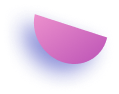
- Learning outcome
- Get a deep understanding of the Online Video Course Creation in 7 Steps just in hours not years
- Familiar yourself with the recent development and updates of the relevant industry
- Know how to use your theoretical and practical knowledge to adapt in any working environment
- Get help from our expert tutors anytime you need
- Access to course contents that are designed and prepared by industry professionals
- Study at your convenient time and from wherever you want

- Requirements
- No formal qualifications required, anyone from any academic background can take this course.
- Access to any internet-enabled smart device.
- Why should I take this course?
- 4+ hours of on-demand video lectures and downloadable resources.
- Affordable premium-quality E-learning content, you can learn at your own pace.
- You will receive a completion certificate upon completing the course.
- Internationally recognized Accredited Qualification will boost up your resume.
- You will learn the researched and proven approach adopted by successful salespeople to transform their careers.
- You will be able to incorporate various practical sales techniques successfully and understand your customers better.
Course Curriculum
-
Welcome
00:02:00
-
Coming up with course ideas
00:01:00
-
Outlining with Dynalist
00:02:00
-
Assets, practice and setting up a studio
00:04:00
-
Selecting audio hardware
00:05:00
-
Selecting video hardware
00:06:00
-
Green screens
00:04:00
-
Interfacing with iOS devices
00:03:00
-
Lighting considerations
00:02:00
-
Teleprompter hardware and software
00:02:00
-
Recording on iOS
00:01:00
-
Moving recordings from iOS to computers
00:02:00
-
Resizing utilities for target output resolutions
00:05:00
-
Open broadcaster software profiles
00:07:00
-
OBS settings
00:04:00
-
OBS sources
00:04:00
-
OBS transforms
00:02:00
-
OBS filters
00:03:00
-
Creating an image mask to filter a source
00:06:00
-
Adding a color source and masking it
00:03:00
-
OBS scenes
00:06:00
-
OBS VirtualCam plugin
00:04:00
-
Building your Table of Contents
00:05:00
-
Installing relevant Adobe applications
00:04:00
-
Getting started with Premiere Pro
00:05:00
-
Adjusting gain (audio levels) in Premiere Pro
00:04:00
-
Getting started with Audition
00:07:00
-
Removing noise globally in Audition
00:04:00
-
Removing specific sounds in Audition
00:07:00
-
Compositing audio and video in Premiere Pro
00:08:00
-
Syncing two video clips using visual cues
00:03:00
-
Removing unwanted slices of time in video
00:06:00
-
Adding transitions between videos
00:03:00
-
Masking and partially blurring in Photoshop
00:11:00
-
Creating animated vector graphics in Premiere Pro
00:06:00
-
Overlaying animated graphics to draw attention
00:05:00
-
Getting started in After Effects
00:04:00
-
Animating a rectangle in After Effects
00:05:00
-
Animating expression text in After Effects
00:08:00
-
Using lower thirds in Premiere Pro
00:04:00
-
Exporting from Premiere Pro
00:03:00
-
Exporting with Media Encoder
00:02:00
-
Optimizing for the web with Handbrake
00:04:00
-
Generating captions with artificial intelligence
00:06:00
-
Using Google’s translation toolbox
00:04:00
-
Converting subtitle formats
00:03:00
-
Capturing video thumbnails
00:04:00
-
Designing a title card
00:03:00
-
Recording scripted video with teleprompter
00:03:00
-
Bringing post videos together in Premiere Pro
00:07:00
-
Integrating title card into welcome video
00:05:00
-
Adding curriculum in Udemy
00:06:00
-
Adding captions in several languages
00:03:00
-
Making videos downloadable and previewing
00:02:00
-
Creating the course landing page
00:02:00
-
Selecting pricing and creating promotions
00:02:00
-
Adding curriculum in Thinkific
00:02:00
-
Uploading captions and thumbnails
00:03:00
-
Offering free previews for certain lessons
00:02:00
-
Settings and SEO keywords
00:03:00
-
Specifying a drip schedule for the course
00:02:00
-
Pricing and publishing
00:02:00
-
Bonus lecture
00:01:00
-
Resources – Online Course Creation in 7 Steps
14-Day Money-Back Guarantee
-
Duration:4 hours, 11 minutes
-
Access:1 Year
-
Units:64


Want to get everything for £149
Take Lifetime Pack




