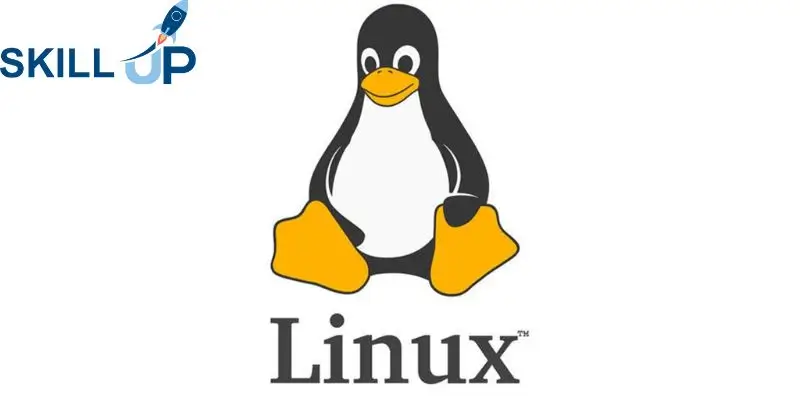Course Highlights
Course Highlights
The demand for Linux skills is surging across the UK as organisations in technology, cybersecurity, and software development increasingly rely on open-source systems. Linux for Absolute Beginner introduces the essential knowledge needed to start a career in this fast-growing field. From basic commands to system administration, this course lays a strong foundation for navigating and managing Linux environments, preparing learners for exciting job opportunities.
With a majority of servers and cloud platforms running on Linux, proficiency in this operating system can open doors to lucrative career paths. The UK job market has seen a sharp rise in demand for IT professionals with Linux expertise, offering competitive salaries and career progression. Employers value candidates who can adapt to modern technologies, and this course ensures you are ready to meet those expectations. Whether you aim to enter IT support, cybersecurity, or systems administration, Linux knowledge is a game-changer.
Enrolling in Linux for Absolute Beginner can significantly impact your professional journey. With the IT sector booming, there has never been a better time to build expertise in Linux. This course equips you with skills that are in demand, positioning you for high-paying roles and career growth. The flexibility and versatility of Linux knowledge can truly transform your future.
 Learning outcome
Learning outcome
- - Understand the fundamental principles of Linux operating systems.
- - Set up and configure a Linux environment effectively.
- - Gain proficiency in Linux command-line operations.
- - Develop skills to manage Linux file systems and permissions.
- - Learn to perform basic administrative tasks on Linux systems.
- - Troubleshoot common issues in Linux environments.
- - Prepare for advanced Linux certifications and job roles.
 Why should I take this course?
Why should I take this course?
- - Begin your Linux journey with an easy-to-follow course tailored for beginners.
- - Unlock career opportunities in a high-demand IT field.
- - Build a strong foundation for advanced Linux certifications.
- - Gain confidence in navigating and managing Linux systems efficiently.
- - Learn essential skills that are directly applicable to various industries.
 Certificate of Achievement
Certificate of Achievement
Skill Up Recognised Certificate
Upon successful completion of the Digital Marketing Certification Course, you can request a Skill Up Recognised Certificate. This certification carries great significance and remains a testament to your skills for a lifetime.
- PDF Certificate + PDF Transcript: £14.99
- Hardcopy Certificate + Hardcopy Transcript: £19.99
- Delivery Charge: £10.00 (Applicable for International Students)
Click below to order your Skill Up Brand Recognised Certificate, complete your payment and get ready to upgrade your resume.
Order Your Skill Up Brand Recognised Certificate
CPD Quality Standards Accredited Certificate
The CPD Quality Standards Accredited Certificate of Achievement is available for application when you successfully finish the Digital Marketing Certificate Course.
Order your CPD Quality Standards Accredited Certificate by clicking the link below, then finish the purchase process to bolster your professional portfolio.
Order Your CPD QS Certificate
 Requirements
Requirements
- - No prior Linux experience is required; this course is beginner-friendly.
- - Access to a computer and internet connection.
- - A willingness to learn and explore Linux systems.
 Career Path
Career Path
- - System Administrator: £30,000 - £50,000
- - DevOps Engineer: £45,000 - £75,000
- - Cybersecurity Specialist: £40,000 - £70,000.
- - IT Support Engineer: £25,000 - £40,000
Course Curriculum
-
Introduction to Linux for Absolute Beginners
00:02:00
-
Course Overview
00:05:00
-
Handouts
-
Download and Install VirtualBox
00:06:00
-
Creating First Virtual Machine
00:06:00
-
Linux Installation
00:25:00
-
Linux CentOS8 Installation
00:25:00
-
Command Syntax for Linux
00:07:00
-
Files and Directory Permissions Using Letters
00:13:00
-
Files and Directory Permissions Using Numeric Values
00:09:00
-
File Ownership Commands
00:12:00
-
Getting Help
00:05:00
-
TAB and Up Arrow
00:06:00
-
Introduction to Pipes
00:05:00
-
Adding Text to Files
00:13:00
-
File Display Commands
00:08:00
-
File Maintenance Commands
00:12:00
-
Filters and Text Processors Commands
00:02:00
-
wc- Text Processors Commands
00:08:00
-
grep and egrep – Text Processors Commands
00:13:00
-
awk – Text Processors Commands
00:14:00
-
Cut command
00:10:00
-
Compare Files
00:04:00
-
Combining and Splitting Files
00:07:00
-
Linux vs. Windows Commands
00:06:00
-
Linux File Editor – Vi
00:15:00
-
User Account Management
00:15:00
-
Switch Users and Sudo
00:09:00
-
System Utility Commands
00:09:00
-
Processes and Jobs
00:20:00
-
Process Management
00:14:00
-
System Monitoring Commands
00:09:00
-
System Log Monitoring
00:11:00
-
System Maintenance Commands
00:05:00
-
Changing hostname
00:06:00
-
Finding System Information
00:05:00
-
Pull System Architecture Information
00:04:00
-
Terminal Commands
00:06:00
-
Terminal Ctrl Keys
00:04:00
-
Recover Root Password
00:05:00
14-Day Money-Back Guarantee
-
Duration:6 hours
-
Access:1 Year
-
Units:40


Want to get everything for £149
Take Lifetime Pack