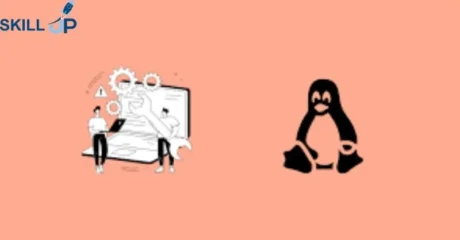Course Highlights
Course Highlights
The Linux file system is designed for effective data management on storage devices. Therefore, it’s more manageable to navigate and handle system data. This Linux File System course will increase your knowledge of Linux file system concepts.
First, you’ll find lessons on setting up a lab. You’ll learn how to download and install VirtualBox, create your new virtual machine and download and install Linux. The Linux File System course will provide details about Unix and Linux and accessing Linux servers. Again, we will teach you how to download and install Putty and connect Linux via Putty. You’ll also find guidance on Linux file system structure, description and navigation commands.
In addition, you’ll learn the process of creating files and directories. The Linux File System course will introduce you to different types of files in Linux and highlight the difference between Find and Loate commands. Besides, you’ll understand what are hard and soft links in Linux as well as what are the wildcards in Linux. The Linux File System course will also define what is a command prompt in Linux and how to change system passwords in Linux.
 Learning outcome
Learning outcome
- - Master the basics of the Linux environment.
- - Understand Linux File System structures and commands.
- - Navigate the Linux FileSystem with proficiency.
- - Manage file permissions and user roles.
- - Implement advanced file management techniques.
- - Troubleshoot common Linux File System issues.
- - Achieve consistent profits and professional growth.
 Course media
Course media
 Why should I take this course?
Why should I take this course?
- - Gain a comprehensive understanding of Linux fundamentals.
- - Boost your resume and differentiate yourself in the competitive job market.
- - Learn to manage and navigate the Linux File System effectively.
- - Boost your career prospects with specialised Linux knowledge.
- - Stay ahead in the tech industry with cutting-edge Linux skills.
- - Upon completing this Linux File System, you'll receive a CPD QS Accredited certificate of completion (additional certificate fees apply).
 Requirements
Requirements
- - Interest in learning and mastering Linux.
- - Basic computer skills and internet access.
- - A willingness to learn and apply new concepts.
Course Curriculum
-
Introduction
00:01:00
-
Course Overview
00:04:00
-
Unit 1: Download and Install VirtualBox
00:06:00
-
Unit 2: Creating First Virtual Machine
00:06:00
-
Unit 3: Linux Installation
00:25:00
-
Unit 4: Linux CentOS8 Installation
00:25:00
-
Unit 1: Introduction to Unix and Linux
00:02:00
-
Unit 2: Accessing Linux System
00:03:00
-
Unit 3: Download and Install Putty
00:03:00
-
Unit 4: Connect Linux via Putty
00:05:00
-
Unit 5: Introduction to Linux FileSystem
00:05:00
-
Unit 6: FileSystem Structure and Description
00:13:00
-
Unit 7: FileSystem Navigation Commands
00:10:00
-
Unit 8: Absolute and Relative Paths
00:05:00
-
Unit 9: Directory Listing Attributes
00:03:00
-
Unit 10: Creating Files and Directories
00:09:00
-
Unit 11: Linux File Type
00:01:00
-
Unit 12: Difference Between Find and Locate Commands
00:06:00
-
Unit 13: Hard and Soft Link
00:12:00
-
Unit 14: i=Important Things to Remember
00:01:00
-
Unit 15: Understanding Wildcards
00:10:00
-
Unit 16: Command Prompts and Getting prompts Back
00:04:00
-
Unit 17: Changing Systems password
00:05:00
14-Day Money-Back Guarantee
-
Duration:2 hours, 44 minutes
-
Access:1 Year
-
Units:23



Want to get everything for £149
Take Lifetime Pack