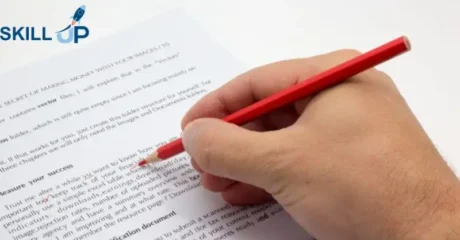- Course Highlights
Gain the skills and credentials to kickstart a successful career and learn from the experts with this step-by-step training course. This LaTeX – Beginner to Advanced Training has been specially designed to help learners gain a good command of LaTeX – Beginner to Advanced Training, providing them with a solid foundation of knowledge to become a qualified professional.
Through this LaTeX – Beginner to Advanced Training, you will gain both practical and theoretical understanding of LaTeX – Beginner to Advanced Training that will increase your employability in this field, help you stand out from the competition and boost your earning potential in no time.
Not only that, but this training includes up-to-date knowledge and techniques that will ensure you have the most in-demand skills to rise to the top of the industry. This qualification is fully accredited, broken down into several manageable modules, ideal for aspiring professionals.
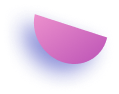
- Learning outcome
- Get a deep understanding of the LaTeX - Beginner to Advanced Training just in hours not years
- Familiar yourself with the recent development and updates of the relevant industry
- Know how to use your theoretical and practical knowledge to adapt in any working environment
- Get help from our expert tutors anytime you need
- Access to course contents that are designed and prepared by industry professionals
- Study at your convenient time and from wherever you want

- Requirements
- No formal qualifications required, anyone from any academic background can take this course.
- Access to any internet-enabled smart device.
- Why should I take this course?
- 4+ hours of on-demand video lectures and downloadable resources.
- Affordable premium-quality E-learning content, you can learn at your own pace.
- You will receive a completion certificate upon completing the course.
- Internationally recognized Accredited Qualification will boost up your resume.
- You will learn the researched and proven approach adopted by successful salespeople to transform their careers.
- You will be able to incorporate various practical sales techniques successfully and understand your customers better.
Course Curriculum
-
Promo Video
00:02:00
-
Introduction to LaTeX
00:04:00
-
Introduction to Overleaf
00:02:00
-
Navigating in Overleaf
00:03:00
-
Introduction
00:01:00
-
Minimal Working Document
00:05:00
-
Sections and Subsections
00:05:00
-
Short Introduction to Packages
00:06:00
-
Paragraphs and Text-Formatting
00:05:00
-
Comments in LaTeX
00:05:00
-
Multi-Line Comments
00:04:00
-
Project: About Me Document
00:03:00
-
Introduction
00:01:00
-
Commands vs. Environments
00:05:00
-
Unordered Lists
00:03:00
-
Ordered Lists
00:04:00
-
Making Tables 1
00:03:00
-
Making Tables 2
00:03:00
-
Introduction
00:01:00
-
Inline Math
00:05:00
-
Greek Letters and Fractions
00:03:00
-
Display Math and Subscripts
00:04:00
-
Trigonometric Functions and Detexify
00:06:00
-
Exercise: Second Degree Polynomial
00:01:00
-
Introduction
00:01:00
-
Including Images
00:06:00
-
The Figure Environment
00:03:00
-
Figures Wrapped in Text
00:03:00
-
Exercise: Including Images
00:01:00
-
Introduction
00:01:00
-
Basic Referencing
00:05:00
-
Referencing Equations
00:03:00
-
Hyperref Package and Links
00:03:00
-
Exercise: References and Links
-
Introduction
00:01:00
-
More Math Symbols
00:07:00
-
Mathematics on Multiple Lines
00:09:00
-
Formatting Mathematics
00:07:00
-
Math Fonts
00:05:00
-
Matrices and Cases
00:06:00
-
Making Theorems, Definitions, and Remarks
00:05:00
-
Introduction
00:02:00
-
Manipulating Text
00:03:00
-
Finding Other Fonts
00:04:00
-
Setting Basic colours
00:02:00
-
Design Custom colours
00:07:00
-
Introduction
00:01:00
-
References in the Main File
00:06:00
-
Citing with BibTeX
00:06:00
-
Using the Database
00:03:00
-
BibTeX Exercise
-
Introduction
00:01:00
-
Optional Arguments in the Documentclass
00:03:00
-
The Letter Documentclass
00:05:00
-
Using Templates
00:05:00
-
Project: CV Template
00:03:00
-
Introduction
00:01:00
-
Beamer Basics
00:05:00
-
How to Structure your Beamer
00:05:00
-
Styling Your Beamer
00:05:00
-
Project: Make a Beamer Presentation
-
Introduction to TikZ
00:02:00
-
Drawing Lines
00:10:00
-
Drawing Lines Exercise
00:02:00
-
Basic Shapes
00:09:00
-
Basic Shapes Exercise
00:02:00
-
Plotting Functions
00:10:00
-
Plotting Functions Exercise
00:03:00
-
Plotting Curves
00:08:00
-
For-Loops
00:08:00
-
For-Loops Exercise
00:03:00
-
Introduction
00:01:00
-
Displaying Code with Verbatim
00:05:00
-
Multiple Files
00:06:00
-
Custom Commands
00:05:00
-
Arguments in Custom Commands
00:03:00
-
Resources and Goodbye
00:02:00
14-Day Money-Back Guarantee
-
Duration:4 hours, 56 minutes
-
Access:1 Year
-
Units:77


Want to get everything for £149
Take Lifetime Pack