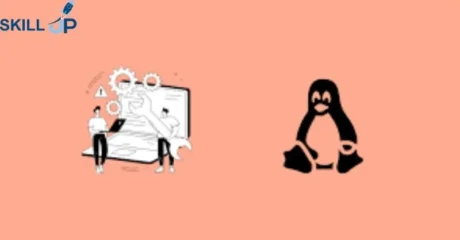FortiGate Firewall Training Course Highlights
FortiGate Firewall Training Course Highlights
This FortiGate Firewall Training course will give you a solid introduction to FortiGate firewalls for a safe, responsive network environment.
The FortiGate training will teach you how to configure and manage the FortiGate Firewall and set up a lab environment. It will introduce you to the terms of network security and different malicious software. Next, you’ll find a comprehensive introduction to Firewall technologies and Fortinet FortiGate. Again, the FortiGate course will teach you how to install the FortiGate Firewall on VMWare, GNS3 and EVE-NG.
Furthermore, you’ll learn how to configure and verify the initial working lab. The Fortinet firewall training will teach you about firewall interfaces and zones. You’ll learn how to configure and verify VLAN, Zone Lab, and One-Armed Sniffer Lab. You’ll also identify the configuration procedure for the redundant interface, aggregate interface, and virtual wire pair in FortiGate. The Fortinet FortiGate Firewall course will also teach you how to implement High Availability with FortiGate Firewalls and configure Site-to-Site VPNs between FortiGate Firewalls. Finally, you’ll find lessons on FortiGate Firewall CLI basic commands, troubleshooting FortiGate Firewall and configuring and verifying Packet Capture in FortiGate.
 Learning outcome
Learning outcome
- Recognise typical terminology used in network security.
- Determine and lessen the risk of malware.
- Install GNS3, EVE-NG, and VMware versions of FortiGate Firewall.
- Use and navigate the dashboard of the FortiGate Firewall.
- Set up and confirm interfaces, zones, and VLANs.
- Configure and oversee policy routing.
- Manage administrator access and DNS server configuration in FortiGate.
 Why should I take this course?
Why should I take this course?
- Get useful FortiGate Firewall experience.
- Acquire knowledge to handle network security issues.
- Boost your IT credentials by gaining specific knowledge.
- Keep up with the newest advancements in firewall technology.
- Boost your capacity for efficient network security and protection.
 Career Path
Career Path
- Network Security Engineer
- Firewall Administrator
- IT Security Specialist
- Network Systems Analyst
- Cybersecurity Consultant
 Requirements
Requirements
- Basic understanding of networking concepts.
- Access to a computer or digital device with internet connectivity.
Course Curriculum
-
Lecture-01:Common Network Security Terms.
00:21:00
-
Lecture-02:Identify Malware(Malicious Software)
00:42:00
-
Lecture-03: Introduction to Firewall Technologies.
00:27:00
-
Lecture-04: Introduction About Fortinet FortiGate.
00:11:00
-
Lecture-05: Install FortiGate Firewall On VMWare.
00:17:00
-
Lecture-06: Install FortiGate Firewall in GNS3
00:14:00
-
Lecture-07: Install FortiGate Firewall in EVE-NG.
00:12:00
-
Lecture-08: FortiGate Firewall Dashboard.
00:18:00
-
Lecture-09: FortiGate Firewall Initial Working Lab.
00:25:00
-
Lecture-10: FortiGate Firewall Interfaces and Zones.
00:26:00
-
Lecture-11: Configure and Verify VLAN and Zone Lab.
00:25:00
-
Lecture-12: Configure and Verify One-Armed Sniffer Lab.
00:14:00
-
Lecture-13: Configure Redundant Interface in FortiGate.
00:08:00
-
Lecture-14: Configure Aggregate Interface in FortiGate.
00:08:00
-
Lecture-15: Configure Virtual Wire Pair in FortiGate.
00:11:00
-
Lecture-16: Administrative Access in FortiGate Firewall.
00:10:00
-
Lecture-17: Configure DNS & DNS Server In FortiGate.
00:33:00
-
Lecture-18: Static,Default,Dynamic and Policy Route Theory.
00:24:00
-
Lecture-19: Configure & Verify Static & Default Route Lab.
00:51:00
-
Lecture-20: Configure and Verify Policy Routing Lab.
00:26:00
-
Lecture-21: Configure and Verify Dynamic Protocol RIP.
00:23:00
-
Lecture-22: Configure and Verify Dynamic Protocol OSPF.
00:19:00
-
Lecture-23: Configure and Verify Routing Redistribution.
00:10:00
-
Lecture-24: Configure and Verify Dynamic Protocol BGP.
00:12:00
-
Lecture-25: FortiGate Firewall Policies Theory.
00:40:00
-
Lecture-26: MAC Address Based Policy in FortiGate Firewall.
00:09:00
-
Lecture-27: Local User Based Policy in FortiGate Firewall.
00:08:00
-
Lecture-28: IP Address Based Policy in FortiGate Firewall.
00:03:00
-
Lecture-29: Services and Schedule Based Policy in FortiGate.
00:11:00
-
Lecture-30: FortiGate Firewall DHCP Server Theory.
00:16:00
-
Lecture-31: FortiGate Firewall as DHCP Server Lab.
00:30:00
-
Lecture-32: FortiGate Firewall as DHCP Relay Lab.
00:24:00
-
Lecture-33: FortiGate Firewall License Activation.
00:10:00
-
Lecture-34: FortiGate Firewall Security Profile & FortiGuard.
00:12:00
-
Lecture-35 :FortiGate Firewall Replacement Messages.
00:05:00
-
Lecture-36: Security Profile Antivirus Profile.
00:22:00
-
Lecture-37: Security Profile Web Filter Profile.
00:32:00
-
Lecture-38: Security Profile DNS Filter.
00:28:00
-
Lecture-39: Security Profile Application Control.
00:34:00
-
Lecture-40: Security Profile Intrusion Prevention.
00:19:00
-
Lecture-41: Security Profile File Filter.
00:05:00
-
Lecture-42: FortiGate Firewall Inspection Mode.
00:15:00
-
Lecture-43: FortiGate Firewall NGFW Modes.
00:16:00
-
Lecture-44: Policy-Based Mode to Block Facebook App.
00:10:00
-
Lecture-45 :Policy-Based Mode for Default Services.
00:15:00
-
Lecture-46: FortiGate Firewall Modes (Transparent).
00:21:00
-
Lecture-47: Configure and Verify IPv4 DoS Policy.
00:28:00
-
Lecture-48: Network Address Translation Theory.
00:26:00
-
Lecture-49: Policy,Source,Interface Overload NAT Lab.
00:33:00
-
Lecture-50: Policy,Source,Overload NAT Lab.
00:13:00
-
Lecture-51: Policy,Source,One-To-One NAT Lab.
00:11:00
-
Lecture-52: Policy,Source,Fixed Port Range NAT Lab.
00:15:00
-
Lecture-53: Policy,Source, Port Block Allowcation NAT Lab.
00:06:00
-
Lecture-54: Source NAT, Central Secure NAT (SNAT).
00:31:00
-
Lecture-55: Destination NAT, Virtual IP in Security Policy.
00:30:00
-
Lecture-56: Destination NAT, Virtual IP with Central SNAT.
00:14:00
-
Lecture-57: Addresses Objects in FortiGate Firewall.
00:17:00
-
Lecture-58: Services Objects in FortiGate Firewall.
00:09:00
-
Lecture-59: High Availability (HA) Theory.
00:20:00
-
Lecture-60: High Availability HA Active-Passive Lab.
00:51:00
-
Lecture-61: High Availability HA Active-Active Lab.
00:19:00
-
Lecture-62: FortiGate Authentication With AD & Lab Setup.
00:55:00
-
Lecture-63: FortiGate Active Authentication(AD).
00:22:00
-
Lecture-64: FortiGate Passive Authentication (AD).
00:41:00
-
Lecture-65: Configure & Verify Virtual Domains (VDOMs).
01:02:00
-
Lecture-66: Cryptography Symmetric & Asymmetric Encryption.
00:24:00
-
Lecture-67: Introduction to Diffi-Hellman (DH) Group.
00:09:00
-
Lecture-68: Introduction to Internet Protocol Security IPSec.
00:08:00
-
Lecture-69: Introduction to Virtual Private Private Network.
00:10:00
-
Lecture-70: Policy-Based and Route-Based VPNs Theory.
00:11:00
-
Lecture-71: Site-to-Site IPSec Route-Based VPN Template Lab.
00:39:00
-
Lecture-72: Site-to-Site IPsec Route-Based VPN Custom Lab.
00:46:00
-
Lecture-73: Site-to-Site IPSec Policy-Based VPN Lab.
00:29:00
-
Lecture-74: Backup & Restore, Revision & Firmware Upgrade.
00:33:00
-
Lecture-75: Configure SNMP V1/V2 and SNMP V3 in FortiGate.
00:26:00
-
Lecture-76: Configure Syslog in FortiGate Firewall.
00:10:00
-
Lecture-77: Traffic Shaping Shared Shaper and Per IP Shaper.
00:22:00
-
Lecture-78: Remote Access SSL VPN Web Portal Theory & Lab.
00:35:00
-
Lecture-79: Remote Access IPSec VPN Theory and Lab.
00:33:00
-
Lecture-80: FortiGate Firewall CLI Basic Commands.
00:24:00
-
Lecture-81: Troubleshooting FortiGate Firewall.
00:10:00
-
Lecture-82: Packet Sniffing in FortiGate Firewall.
00:16:00
-
Lecture-83: Fundamental CLI Commands in FortiGate Firewall.
00:07:00
-
Lecture-84: Configure and Verify Packet Capture in FortiGate.
00:04:00
14-Day Money-Back Guarantee
-
Duration:1 day, 5 hours
-
Access:1 Year
-
Units:84



Want to get everything for £149
Take Lifetime Pack