- Course Highlights
Enhance your productivity and add value to your work by learning Docker Ecosystem! Organize your virtual activities by taking this amazing Docker Ecosystem from Scratch course!
If you have to develop software for your work or have to manage any special software for your business, you might have been in trouble once or twice regarding time issues. Even if not, you can still level up your software skill right now! Decor ecosystem will work as a container and let you share them easily with others. Companies like inc. thoughtco use docker to manage their websites more effectively.
You do not have to have any prior knowledge to take this course. The whole course is very easy to go through as it is divided into several modules. After enrollment, you can access the course whenever you are free and comfortably take the lessons anywhere. The learning process is very friendly and you can ask questions via email to the professional tutors!
Enrol now, work less, gain more!
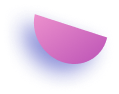
- Learning outcome
- Set up docker on windows, mcmachine and linux
- Gain applicable knowledge about container
- Start docker networking
- Learn a-z of building up a docker image and using it
- Manage data and solve regarded problems.

- Requirements
- No formal qualifications required, anyone from any academic background can take this course.
- Access to any internet-enabled smart device.
- Why should I take this course?
- 12+ hours of on-demand video lectures and downloadable resources.
- Affordable premium-quality E-learning content, you can learn at your own pace.
- You will receive a completion certificate upon completing the course.
- Internationally recognized Accredited Qualification will boost up your resume.
- You will learn the researched and proven approach adopted by successful salespeople to transform their careers.
- You will be able to incorporate various practical sales techniques successfully and understand your customers better.
- Who is this course for
- People who run software enterprise
- People who develop software or have a passion in it
Course Curriculum
-
Module 01: Docker Course Profile
00:06:00
-
Module 01: Docker Editions
00:09:00
-
Module 02: Install Docker on Various Platforms: Text Direction
00:03:00
-
Module 03: Docker on Windows
00:15:00
-
Module 04: Docker on Mac Machine
00:19:00
-
Module 05: Create Machine on Cloud
00:13:00
-
Module 06: $135 Digital Ocean Referral Link
00:02:00
-
Module 07: Docker for Linux
00:21:00
-
Module 08: Text Direction: Docker for Linux
00:02:00
-
Module 09: Terminal Shell and Tab Completion for Docker CLI
00:02:00
-
Module 01: Check Docker Install and Configurations
00:14:00
-
Module 02: Run Your First Container
00:06:00
-
Module 03: Stop-Remove the Containers
00:20:00
-
Module 04: Docker Internal Processing
00:05:00
-
Module 05: Containers vs Virtual Machines
00:13:00
-
Module 06: Assignment: Manage Multiple Containers
00:08:00
-
Module 07: Assignment Answer: Manage Multiple Containers
00:15:00
-
Module 01: Docker CLI Monitoring
00:13:00
-
Module 02: Start Container in Interactive Mode
00:07:00
-
Module 03: Run Commands in Running Containers
00:10:00
-
Module 01: Docker Network: Introduction
00:06:00
-
Module 02: Explore Container Networks
00:11:00
-
Module 03: Docker Network CLI: List & Inspect
00:07:00
-
Module 04: Docker Network: Create, Connect & Disconnect Network
00:11:00
-
Module 05: Docker Network: DNS Concept
00:11:00
-
Module 01: Introduction to Docker Image
00:05:00
-
Module 02: Docker Hub Repository
00:12:00
-
Module 03: Concept of Docker Image Layers
00:06:00
-
Module 04: Docker Image Tagging
00:08:00
-
Module 05: Upload Docker Image to Cloud
00:13:00
-
Module 01: Dockerfile Basics
00:03:00
-
Module 02: Docker File Instructions
00:14:00
-
Module 03: Create Custom Docker Image
00:20:00
-
Module 04: Extend Official Docker Image
00:10:00
-
Module 05: Assignment: Build Docker Image
00:02:00
-
Module 06: Assignment Answer: Build Docker Image
00:11:00
-
Module 01: Persistent Data Problem
00:06:00
-
Module 02: Persistent Data: Data Volumes
00:13:00
-
Module 03: Persistent Data: Bind Mounts
00:11:00
-
Module 04: Assignment: Data Volumes
00:02:00
-
Module 05: Assignment Answer: Data Volumes
00:26:00
-
Module 06: Assignment: Bind Mounts
00:01:00
-
Module 07: Assignment Answer: Bind Mount
00:11:00
-
Module 01: Docker Compose Introduction
00:05:00
-
Module 02: Docker Compose YML File
00:04:00
-
Module 03: Run MYSQL & WORDPRESS via Docker Compose
00:16:00
-
Module 04: Docker Compose: Build Application from Scratch
00:18:00
-
Module 01: Docker Swarm Introduction: Swarm Orchestration
00:12:00
-
Module 02: Docker Swarm Terminology
00:07:00
-
Module 03: Create Service on Docker Swarm
00:17:00
-
Module 04: Create Docker Swarm Cluster
00:20:00
-
Module 01: Networks in Docker Swarm
00:14:00
-
Module 02: Docker Swarm Traffic Management
00:10:00
-
Module 03: Assignment: Deploy Multi-Node Application in Docker Swarm
00:09:00
-
Module 04: Assignment Answer: Create Multi Node Service
00:17:00
-
Module 01: Docker Swarm Stacks
00:18:00
-
Module 02: Docker Swarm Stack: Scale Application
00:14:00
-
Module 03: Docker Swarm: Persistent Data Issue in Distributed Application
00:11:00
-
Module 04: Swarm: Deploy Distributed Application
00:14:00
-
Module 01: Docker Swarm Secrets Introduction
00:08:00
-
Module 02: Create Docker Service with Secrets
00:11:00
-
Module 03: Deploy Stack with Swarm Secrets
00:16:00
-
Module 01: ZeroDowntime Service Upgrade
00:19:00
-
Module 02: HealthCheck in Docker Swarm
00:16:00
-
Module 03: Container Placement in Docker Swarm
00:18:00
-
Module 04: Service Constraints in YML File
00:07:00
-
Resources – Docker Ecosystem from Scratch
14-Day Money-Back Guarantee
-
Duration:12 hours, 4 minutes
-
Access:1 Year
-
Units:67


Want to get everything for £149
Take Lifetime Pack




