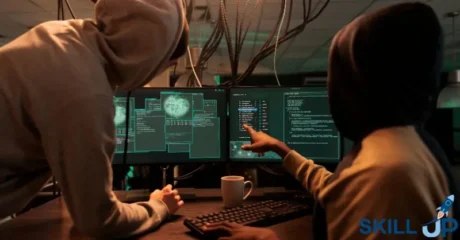Course Highlights
Course Highlights
Gain the skills and credentials to kickstart a successful career and learn from the experts with this step-by-step training course. This CompTIA A+ Core 2 (220-1102) Course has been specially designed to help learners gain a good command of CompTIA A+ Core 2 (220-1102) Course, providing them with a solid foundation of knowledge to become a qualified professional.
Through this CompTIA A+ Core 2 (220-1102) Course course, you will gain both practical and theoretical understanding of CompTIA A+ Core 2 (220-1102) Course that will increase your employability in this field, help you stand out from the competition and boost your earning potential in no time.
Not only that, but this training includes up-to-date knowledge and techniques that will ensure you have the most in-demand skills to rise to the top of the industry. This qualification is fully accredited, broken down into several manageable modules, ideal for aspiring professionals.
 Learning outcome
Learning outcome
- Familiar yourself with the recent development and updates of the relevant industry
- Know how to use your theoretical knowledge to adapt in any working environment
- Get help from our expert tutors anytime you need
- Access to course contents that are designed and prepared by industry professionals
- Study at your convenient time and from wherever you want
 Course media
Course media
 Why should I take this course?
Why should I take this course?
- Affordable premium-quality E-learning content, you can learn at your own pace.
- You will receive a completion certificate upon completing the course.
- Internationally recognized Accredited Qualification will boost up your resume.
- You will learn the researched and proven approach adopted by successful people to transform their careers.
- You will be able to incorporate various techniques successfully and understand your customers better.
 Requirements
Requirements
- No formal qualifications required, anyone from any academic background can take this course.
- Access to a computer or digital device with internet connectivity.
Course Curriculum
-
What is the CompTIA A+?
00:02:00
-
Why Get CompTIA A+ Certified?
00:05:00
-
How to Take the A+ Exam
00:02:00
-
What’s on the CompTIA A+ Core 2 (220-1102) Exam?
00:04:00
-
How to Pass the CompTIA A+ Exams
00:02:00
-
How to Use this Video Course
00:02:00
-
Professional Communication, Part 1
00:06:00
-
Professional Communication, Part 2
00:07:00
-
Dealing with Difficult Customers
00:05:00
-
Physical Safety
00:07:00
-
Common Safety Procedures
00:04:00
-
What Is an Operating System?
00:09:00
-
Users and Super Users
00:05:00
-
Why Windows?
00:08:00
-
Touring Windows 10 and 11
00:05:00
-
Touring the macOS
00:06:00
-
Touring Linux
00:08:00
-
Power Protection
00:09:00
-
Boot Order
00:07:00
-
Understanding Partitioning
00:04:00
-
MBR Partitioning
00:12:00
-
GPT Partitioning
00:08:00
-
Understanding File Systems
00:11:00
-
Popular File Systems
00:06:00
-
Formatting in Action
00:11:00
-
Dynamic Disks
00:08:00
-
New – Installation First Drive
00:05:00
-
Software RAID in Storage Spaces
00:09:00
-
Encrypting Mass Storage
00:09:00
-
Maintaining Storage Disks (previously Ch 14 Working with Disks)
00:06:00
-
Understanding USB
00:11:00
-
Webcams and Videoconferencing
00:03:00
-
Windows 10 Editions and Features
00:07:00
-
Windows 11 Editions and Features
00:05:00
-
Boot from Everything
00:12:00
-
Installing and Upgrading Windows 10
00:06:00
-
Post-Installation Tasks
00:11:00
-
Installing and Updating Linux
00:03:00
-
Upgrading macOS
00:02:00
-
The Task Manager
00:06:00
-
The Control Panel
00:10:00
-
Windows Settings
00:06:00
-
MMC and Additional Tools
00:08:00
-
What Is the Registry?
00:10:00
-
macOS Core Tools
00:12:00
-
Introduction to Users and Groups
00:06:00
-
Managing Users and Groups
00:12:00
-
NTFS Permissions
00:08:00
-
Linux and macOS Permissions
00:05:00
-
File Explorer
00:13:00
-
Sharing Resources
00:10:00
-
Security Policies
00:08:00
-
Maintaining Windows
00:03:00
-
Maintaining macOS
00:09:00
-
Maintaining Linux
00:03:00
-
Working with Applications
00:09:00
-
Backing Up Your Data in Windows
00:09:00
-
Backing Up Your Data in Linux and macOS
00:04:00
-
Understanding the CLI
00:11:00
-
Navigating the CLI
00:14:00
-
Working with Folders
00:06:00
-
Working with Files
00:11:00
-
Working with Drives
00:13:00
-
Super Copy Commands
00:08:00
-
Command-Line Permissions
00:07:00
-
Advanced Windows Commands
00:08:00
-
Advanced Linux Commands
00:11:00
-
Introduction to Scripting
00:10:00
-
Interpreted Languages
00:12:00
-
Scripting and the Terminal
00:09:00
-
Windows Recovery Environment
00:05:00
-
Advanced Windows Startup Options
00:07:00
-
Troubleshooting Boot Problems
00:10:00
-
Troubleshooting at the GUI
00:08:00
-
Troubleshooting Applications
00:07:00
-
Kernel Panic
00:05:00
-
Introduction to TCP/IP
00:14:00
-
Network IDs and Subnet Masks
00:05:00
-
Special IP Addresses
00:09:00
-
Network Address Translation (NAT)
00:07:00
-
Dynamic IP Addressing
00:10:00
-
Working with Connections
00:09:00
-
Understanding DNS
00:11:00
-
Working with DNS
00:07:00
-
Windows Naming
00:06:00
-
Working with Workgroups
00:07:00
-
Working with Active Directory
00:14:00
-
Windows Sharing with macOS and Linux
00:07:00
-
The net Command
00:04:00
-
Routers
00:11:00
-
Windows Firewall
00:08:00
-
Port Forwarding
00:07:00
-
Advanced Router Configuration
00:06:00
-
Virtual LANs (VLANs)
00:08:00
-
Basic WAP Setup
00:11:00
-
Wireless Encryption
00:10:00
-
Connecting to a Wi-Fi Network
00:09:00
-
Enterprise Wireless
00:16:00
-
Troubleshooting Wireless Connections
00:07:00
-
Telnet and SSH
00:07:00
-
Remote Desktop Connections
00:08:00
-
The World Wide Web
00:09:00
-
File Transfer Protocol (FTP)
00:08:00
-
Proxy Servers
00:06:00
-
Virtual Private Networks (VPNs)
00:08:00
-
Internet of Things (IoT)
00:04:00
-
Troubleshooting Internet Connections
00:07:00
-
Browser Security
00:09:00
-
Power Management
00:11:00
-
Touring Android
00:10:00
-
Touring iOS
00:07:00
-
Virtual Reality
00:02:00
-
Maintaining Mobile Devices
00:11:00
-
Mobile Devices and E-mail
00:09:00
-
Mobile Device Security
00:08:00
-
Mobile Device Troubleshooting
00:09:00
-
Threats
00:10:00
-
Dealing with Threats
00:08:00
-
Physical Security
00:08:00
-
Passwords and Authentication
00:14:00
-
Multifactor Authentication (MFA)
00:05:00
-
Malware
00:13:00
-
Anti-Malware
00:11:00
-
Social Engineering
00:06:00
-
Licensing
00:09:00
-
Incident Response
00:05:00
-
Environmental Controls
00:06:00
-
Malware in Action
00:08:00
-
Documents You Need to Know
00:09:00
-
Data You Need to Know
00:04:00
-
Change Management
00:06:00
-
The Zen of Backup
00:11:00
-
Recycling and Data Destruction
00:07:00
-
Ticketing Systems
00:07:00
14-Day Money-Back Guarantee
-
Duration:17 hours, 28 minutes
-
Access:1 Year
-
Units:135


Want to get everything for £149
Take Lifetime Pack