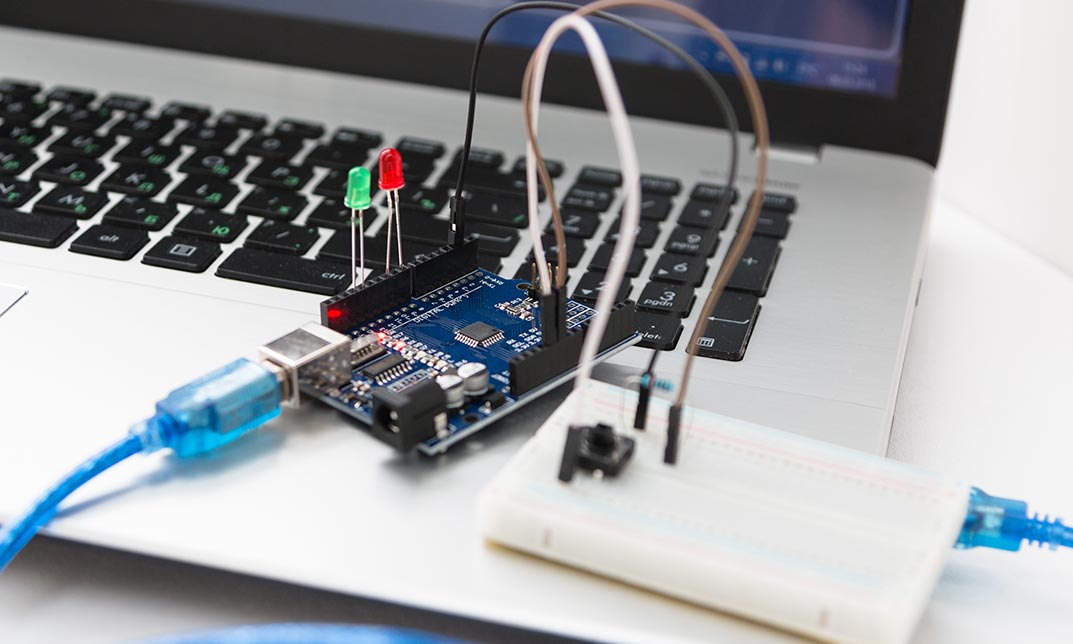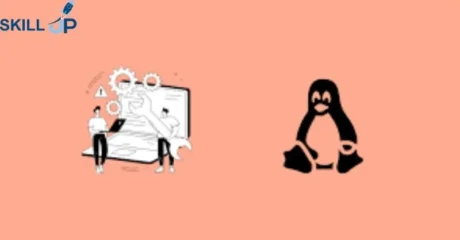Course Highlights
Course Highlights
Master Arduino programming to create innovative projects. This Arduino Programming for Kids & Beginners with Tinkercad course will guide you through basic electrical engineering and various computer science topics.
First, you’ll learn how to create a Tinkercard account. Next, you’ll understand what is Arduino and why it’s used. Gradually, the Arduino Programming course will take you through electrical engineering concepts. The course will teach you about Ohm’s law and describe how to create an LED circuit on a breadboard from scratch.
Moreover, the Arduino Programming course will provide details on programming single and multiple LEDs. You’ll understand how traffic lights work and how to program a traffic light with Arduino. You’ll also understand how push buttons work and the methods for programming single and multiple push buttons. The Arduino Programming course will demonstrate the steps in programming a tilt sensor, motion sensor, RGB LED, and potentiometer. You’ll understand how an electric motor works and how to control servo motors with Arduino. Finally, you’ll realise how to create a smart home project with Arduino where you can control various devices with automation.
 Learning outcome
Learning outcome
- Master the fundamentals of Arduino programming.
- Navigate Tinkercad to simulate electronic circuits.
- Control digital outputs to operate LEDs.
- Use digital inputs like pushbuttons and sensors for interactive projects.
- Manipulate analog inputs and outputs for advanced control.
- Design and execute Arduino-based projects with confidence.
- Understand electrical engineering principles through application.
 Course media
Course media
 Why should I take this course?
Why should I take this course?
- To grasp essential Arduino programming skills.
- Engage in learning with Tinkercad.
- Foster creativity in designing electronic projects.
- Gain a foundational understanding of electrical engineering.
- Prepare for advanced studies or hobbies in technology and programming.
 Career Path
Career Path
- Arduino Developer
- Embedded Systems Engineer
- IoT (Internet of Things) Specialist
- Robotics Technician
- Hardware Prototyper
- Educational Technologist
- Maker Space Manager
 Requirements
Requirements
- Access to a computer and internet.
- No prior programming experience needed.
- Interest in electronics and willingness to learn through doing.
Course Curriculum
-
Creating a Tinkercad Account
00:03:00
-
Tinkercad interface explained
00:07:00
-
What is an Arduino
00:08:00
-
Blink a LED
00:08:00
-
The first Circuit – Led and Battery
00:10:00
-
OHM’s Law
00:11:00
-
What is a Breadboard
00:09:00
-
Programming a single LED
00:10:00
-
Programming multiple LEDs
00:10:00
-
Project 1.0: Traffic light
00:07:00
-
How a buzzer works?
00:10:00
-
Project 1.1: Add a buzzer to traffic light
00:10:00
-
How a push-button works?
00:08:00
-
Programming a push-button – Part 1
00:08:00
-
Programming a push-button – Part 2
00:07:00
-
Programming multiple push-buttons
00:13:00
-
Project 2: Walk button or Push-to-walk button
00:12:00
-
What is a sensor?
00:04:00
-
How a tilt sensor works?
00:06:00
-
Programming a tilt sensor
00:06:00
-
How a motion sensor works?
00:08:00
-
Programming a motion sensor
00:05:00
-
Project 3.0 Catch the burglar
00:05:00
-
Project 3.1 Catch the burglar
00:11:00
-
How a RGB LED works?
00:08:00
-
Programming a RGB LED
00:06:00
-
How a potentiometer works?
00:04:00
-
Serial communication and Programming a potentiometer – Part 1
00:07:00
-
Programming a potentiometer – Part 2
00:08:00
-
How a photoresistor works?
00:04:00
-
Programming a photoresistor
00:11:00
-
How an electric motor works?
00:07:00
-
How a servo motor works?
00:08:00
-
The final project – Part 1
00:07:00
-
The final project – Part 2
00:11:00
14-Day Money-Back Guarantee
-
Duration:4 hours, 37 minutes
-
Access:1 Year
-
Units:35



Want to get everything for £149
Take Lifetime Pack