- Course Highlights
Build your career as a successful iOS Developer by attending the iOS 14 Developer Complete Training course. This course will assist you to be an expert in developing iOS even starting with little or no knowledge of iOS.
The usage of iOS is expanding every day for its popularity and using benefits. It is getting better with each update and all credit goes to the iOS developers. So, iOS developers are on high demand in the job sector. The iOS 14 Developer Complete Training course is the best choice to train yourself to be an excellent developer of iOS and win against other competitors in this field.
The modules of the iOS 14 Developer Complete Training course come with easily comprehensible learning materials. It will let you take a deep look into Swift programming and its components such as operators, collections, functions, and much more. With a better understanding of the theories, you will be able to apply those practices under the supervision of course instructors and make your first iOS application. With the stepwise directives, you will be instructed to fix bugs and add interesting features to your application.
Get yourself enrolled in the iOS 14 Developer Complete Training course and seize the chance for a better formation of your career.
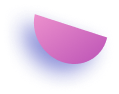
- Learning outcome
- Get a complete perception of Swift programming.
- Be able to create an iOS application.
- Learn to create the app and the user interface.
- Learn the layout and positioning of the iOS.
- Be able to connect UI elements for coding.
- Learn to request user permission in iOS.
- Learn how to create a Firebase application and use it to send data from iOS.

- Requirements
- No formal qualifications required, anyone from any academic background can take this course.
- Access to any internet-enabled smart device.
- Why should I take this course?
- 9+ hours of on-demand video lectures and downloadable resources.
- Affordable premium-quality E-learning content, you can learn at your own pace.
- You will receive a completion certificate upon completing the course.
- Internationally recognized Accredited Qualification will boost up your resume.
- You will learn the researched and proven approach adopted by successful salespeople to transform their careers.
- You will be able to incorporate various practical sales techniques successfully and understand your customers better.
- Who should do the course:
This course is open to everyone. Those who are thinking to choose the iOS developer as a career option, also people having the curiosity to learn coding, Swift programming, and thinking to utilise their creativity on creating and developing apps are welcome to enrol.
Course Curriculum
-
Module 01: Setup
00:02:00
-
Module 01: A Quick Reminder
00:01:00
-
Module 01: Variables Strings and Constants in Swift
00:08:00
-
Module 02: Solution – Variables Strings and Constants in Swift
00:01:00
-
Module 03: Variables and Numbers in Swift
00:07:00
-
Module 04: Solution – Variables and Numbers in Swift
00:01:00
-
Module 05: Type conversions in Swift – Danger Will Robinson
00:05:00
-
Module 06: Solution – Type conversions in Swift – Danger Will Robinson
00:02:00
-
Module 07: Tuple Types in Swift
00:05:00
-
Module 08: Solution – Tuple Types in Swift
00:02:00
-
Module 01: Optionals Nulls and Variables in Swift
00:05:00
-
Module 02: Solution – Optionals Nulls and Variables in Swift
00:01:00
-
Module 01: Operators in Swift – Assignment Arithmetic and Concatenation
00:04:00
-
Module 02: Solution – Operators in Swift – Assignment Arithmetic and Concatenation
00:01:00
-
Module 03: Operators in Swift – Unary Compound Logic and Comparison
00:04:00
-
Module 01: Collections in Swift – Arrays
00:05:00
-
Module 02: Solution – Collections in Swift – Arrays
00:02:00
-
Module 03: Collections in Swift – Sets
00:06:00
-
Module 04: Collections in Swift – Dictionaries
00:05:00
-
Module 05: Solution – Collections in Swift – Dictionaries
00:03:00
-
Module 01: Controlling Flow in Swift – for in loops
00:08:00
-
Module 02: Solution – Controlling Flow in Swift – for in loops
00:03:00
-
Module 03: Controlling Flow in Swift – While loops
00:04:00
-
Module 04: Solution – Controlling Flow in Swift – While loops
00:02:00
-
Module 01: Conditional Statements in Swift – If Else
00:04:00
-
Module 02: Solution – Conditional Statements in Swift – If Else
00:02:00
-
Module 03: Conditional Statements in Swift – Switch Case
00:04:00
-
Module 04: Solution – Conditional Statements in Swift – Switch Case
00:02:00
-
Module 01: Control Transfer in Swift – continue break fallthrough return throw
00:06:00
-
Module 01: Functions in Swift
00:10:00
-
Module 02: Solution – Functions in Swift
00:03:00
-
Module 03: Nested Functions in Swift
00:04:00
-
Module 04: Solution – Nested Functions in Swift
00:03:00
-
Module 01: Enumerations in Swift
00:05:00
-
Module 02: Solution – Enumerations in Swift
00:01:00
-
Module 01: Classes in Swift
00:05:00
-
Module 02: Solution 1 – Classes in Swift
00:02:00
-
Module 03: Solution 2 – Classes in Swift
00:02:00
-
Module 04: Inheritance in Swift
00:07:00
-
Module 05: Solution – Inheritance in Swift
00:04:00
-
Module 01: Your First iOS App and Familiarisation
00:05:00
-
Module 02: The Key iOS Project Files
00:06:00
-
Module 03: How to Implement a Button in the User Interface
00:05:00
-
Module 04: How to Connect a Button to Code in Xcode
00:05:00
-
Module 05: Writing Code to Change a Views Appearance and a TASK
00:02:00
-
Module 06: Solution to the Task and If Else View Colors
00:07:00
-
Module 01: A Preview of the App We Will Build
00:01:00
-
Module 02: Create the App and Its User Interface
00:02:00
-
Module 03: iOS Layouts and Positioning
00:10:00
-
Module 04: Connecting UI Elements to Code
00:05:00
-
Module 05: Converting Temperature via Button Click
00:06:00
-
Module 06: Adding a Bit of Excellence to the UI and a Task for You
00:06:00
-
Module 07: Task Solution – Adding a Conversions Counter Label
00:07:00
-
Module 01: What we are Building
00:02:00
-
Module 02: Creating the GreekGod Data Model
00:06:00
-
Module 03: Navigation Controllers in iOS
00:06:00
-
Module 04: Creating Fake Gods
00:04:00
-
Module 05: How to Set Up a Table View and Its Controller
00:11:00
-
Module 06: Task Solution – How to Fix the Table View
00:04:00
-
Module 07: How to Navigate from Table View to New View in iOS
00:04:00
-
Module 08: Create a View Controller for the Detail View
00:03:00
-
Module 09: Passing Data from Table View to View Controller
00:04:00
-
Module 10: Setting up a Detail View Controller with Passed Data
00:11:00
-
Module 11: Using Images and ImageViews in Swift – And a Task
00:04:00
-
Module 12: Solution to the Task
00:04:00
-
Module 01: Preview of the App We Will Make
00:02:00
-
Module 02: Structures Instead of Classes
00:05:00
-
Module 03: How to Request Permissions and Capabilities in iOS
00:04:00
-
Module 04: Requesting User Permissions in iOS – Part 2
00:09:00
-
Module 05: Requesting User Permissions in iOS – Part 3
00:07:00
-
Module 06: Creating a SWEET User Interface
00:09:00
-
Module 07: Task – Connect the UI to Code
00:01:00
-
Module 08: Connecting User Interface to Code
00:02:00
-
Module 09: Action Sheet Alerts in iOS
00:05:00
-
Module 10: Update a Label and Thoughts on Storage
00:03:00
-
Module 11: User Defaults Storage in iOS
00:05:00
-
Module 12: Getting and Setting User Defaults in iOS
00:04:00
-
Module 13: Getting a Location in Latitude and Longitude in iOS Apps
00:04:00
-
Module 14: Selecting an API Provider for Your Apps
00:07:00
-
Module 15: Generating an API Key and Exploring the Docs
00:04:00
-
Module 16: Create an API Access Class in Swift
00:04:00
-
Module 17: Using Third Party Libraries in iOS – AlamoFire
00:06:00
-
Module 18: How to Use AlamoFire in iOS
00:08:00
-
Module 19: How to Extract JSON Data from an API Call
00:06:00
-
Module 20: Performing Background Calculations in iOS
00:06:00
-
Module 21: Performing Background Calculations in iOS – Part 2
00:07:00
-
Module 22: Activity Indicators in iOS and Swift
00:07:00
-
Module 23: Local Notifications in iOS
00:06:00
-
Module 24: Solution to the Task – UI Smoothing
00:04:00
-
Module 01: Preview of What We’re Building
00:03:00
-
Module 02: Should you Choose Firebase or Firestore
00:10:00
-
Module 03: Create a Firebase Application
00:03:00
-
Module 04: Installing Firebase in your iOS App
00:09:00
-
Module 05: Firebase Authentication Options
00:05:00
-
Module 06: Designing the Auth Screen
00:10:00
-
Module 07: Connecting UI to Code
00:04:00
-
Module 08: Showing the Auth Screen
00:11:00
-
Module 09: Validating User Input for Firebase Authentication
00:08:00
-
Module 10: Register a User in Firebase
00:05:00
-
Module 11: Logging in via Firebase
00:06:00
-
Module 12: Set Activity Indicator to Show Network Processing
00:07:00
-
Module 13: How to Reset a Firebase User Password
00:11:00
-
Module 14: How to Prevent Dismissal of a View Controller
00:02:00
-
Module 15: Setting up a Table View and Cell Manually
00:11:00
-
Module 16: Connecting a TableView and ViewController Manually
00:05:00
-
Module 17: Implementing TableView Functions in the ViewController
00:06:00
-
Module 18: Listening to Firebase Data Streams on iOS
00:09:00
-
Module 19: Demo with Dummy Data
00:03:00
-
Module 20: Using a TextField Delegate in iOS
00:03:00
-
Module 21: Sending Data from iOS to Firebase Database
00:05:00
-
Module 22: Well Done and a Couple HARD TASKS with NO SOLUTION
00:05:00
14-Day Money-Back Guarantee
-
Duration:9 hours, 7 minutes
-
Access:1 Year
-
Units:111


Want to get everything for £149
Take Lifetime Pack




