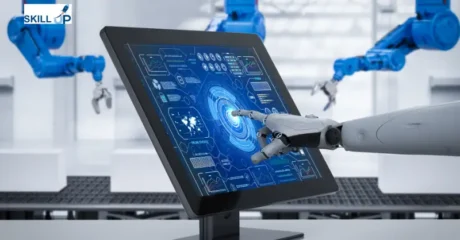Creating engaging video content is essential for anyone looking to grow their audience, boost engagement, or enhance their brand presence. Whether you’re a social media influencer, business owner, or filmmaker, video editing plays a crucial role in making your content visually appealing and impactful. With the right techniques, you can transform raw footage into professional-quality videos that captivate viewers and keep them watching. With tools like AI video editor, editing has never been easier. AI-powered features help streamline the process, making it accessible to both beginners and professionals. If you want to take your video editing to the next level, here are 10 essential tips to make your content stand out.
Table of Contents
1. Start with a Clear Vision
Before you begin editing, outline your video’s purpose and key message. Whether it’s an educational tutorial, promotional video, or vlog, having a structured plan ensures a smooth editing process. Storyboarding your content helps you visualize the flow, making it easier to organize clips and transitions.
2. Keep Your Edits Concise
Long, uncut videos can lose viewers quickly. Instead, trim unnecessary footage and keep your content engaging by focusing on the most important moments. A precise video cutter allows you to remove unwanted sections and create a seamless final product. Trimming your clips ensures your video remains dynamic and holds the audience’s attention.
3. Use Smooth Transitions
Transitions help maintain a natural flow between different scenes, but overusing them can make your video look unprofessional. Stick to simple transitions like cuts, fades, and dissolves to enhance the viewing experience without distracting from the content.
4. Enhance Your Audio
Good audio quality is just as important as video quality. Background noise, inconsistent volume, or poor sound clarity can turn viewers away. Use noise reduction tools, adjust volume levels, and add background music to create a polished and immersive experience.
5. Apply Color Correction and Grading
Color correction helps balance exposure, contrast, and saturation, making your video look more professional. Color grading, on the other hand, gives your video a distinct mood or style. Experiment with filters, LUTs (Look-Up Tables), and manual adjustments to enhance the overall aesthetic.
6. Incorporate Text and Graphics
Adding text overlays, subtitles, and graphics can help emphasize key points and improve viewer engagement. Whether you’re highlighting important information or reinforcing your message, well-placed text can make your video more accessible and informative.

7. Optimize for Different Platforms
Each social media platform has different video dimensions and aspect ratios. For example, YouTube videos are best in 16:9, while Instagram Stories and TikToks perform better in vertical formats (9:16). Resize and optimize your video for each platform to maximize reach and engagement.
8. Leverage AI-Powered Editing Tools
AI-based tools can automate time-consuming tasks such as trimming, background removal, and scene detection. Features like automatic subtitles, face tracking, and motion stabilization enhance your video quality without requiring advanced technical skills.
9. Focus on Storytelling
Great editing isn’t just about flashy effects—it’s about storytelling. Arrange your clips in a way that keeps the audience engaged, builds anticipation, and delivers a compelling narrative. Cutting unnecessary scenes and maintaining a logical sequence will keep your viewers invested.
10. Test and Get Feedback
Before publishing your video, review it multiple times and seek feedback from others. Watching your video from a viewer’s perspective helps identify areas for improvement. Making minor adjustments can significantly enhance the final result.
Tips to Take Your Video Editing to the Next Level
Experiment with Speed Adjustments
Playing with video speed can create dramatic effects. Speeding-up clips can add excitement, while slow-motion can highlight important moments. Just ensure the changes fit the tone of your content.
Add B-Roll Footage
B-roll (extra footage that complements the main scene) makes videos more visually engaging. It helps break up long talking headshots and provides more depth to your storytelling.
Maintain Consistency in Style
Using the same color schemes, fonts, and effects across multiple videos helps establish a recognizable brand identity. Whether you’re creating content for a business or personal brand, consistency is key.
Use Motion Graphics to Grab Attention
Adding animated text, graphics, or lower-thirds (the small titles that appear at the bottom of a video) can make your videos look more dynamic and professional.
Organize Your Files Efficiently
Keeping your video clips, audio files, and effects well-organized saves time during editing. Create folders for raw footage, music, and graphics so you can easily access what you need.

Add Call-to-Actions (CTAs)
Strategically If your goal is to drive engagement, make sure to include CTAs, such as “Like and Subscribe,” “Visit Our Website,” or “Follow for More.” Place them naturally in your video to encourage viewer interaction without being intrusive.
Use High-Quality Footage
Even the best editing won’t save poor-quality footage. Ensure you shoot in good lighting and high resolution to maintain a professional look. High-quality raw footage makes editing easier and produces a better final result.
Final Thoughts
Effective video editing is the key to making your content more engaging, professional, and impactful. By following these tips and using powerful editing tools like CapCut Commerce Pro and a reliable video cutter, you can create standout videos that captivate your audience. Whether you’re producing content for social media, marketing, or entertainment, mastering these techniques will help you elevate your video editing skills and achieve better results.